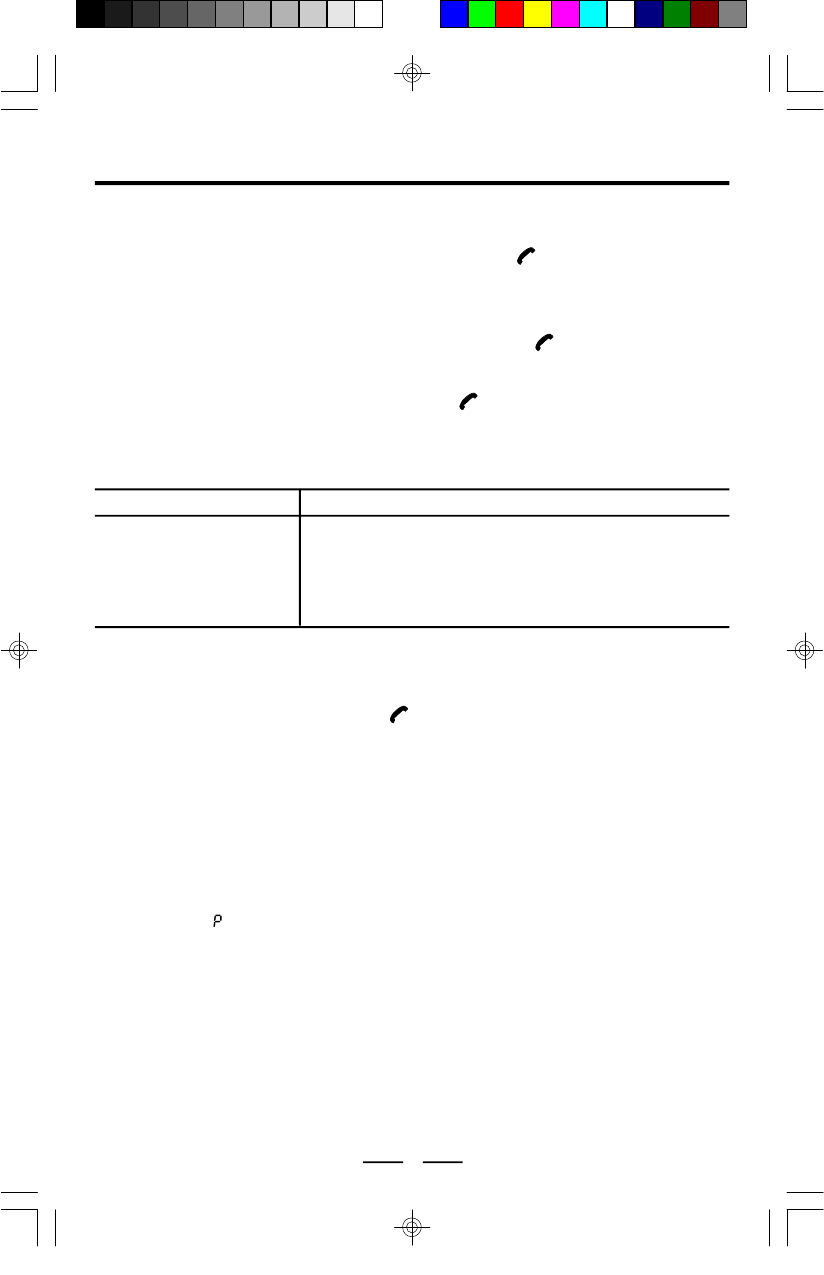
IB-PH5560-WC-E-040505
BASICS
Making and Receiving Calls
MAKING A CALL
1. Pick up the handset to get a dial tone. The hook icon will show in the display..
2. Dial the phone number. The dialed number appears in the display.
3. When you finished talking, replace the handset into the base.
RECEIVING A CALL
1. Pick up the handset when the phone rings. The hook icon will show in the display..
2.After a few seconds, the Count Up Call Timer will start.
3.When you finished talking, replace the handset into the base.
NOTE: When pick up the HANDSET, the hook icon will show in the display. If this icon
shows in the display while the phone is not in use, remember to check if the
HANDSET is replaced properly.
7
Volume Control and Ringer Setting
Slide the HANDSET VOLUME control (LOUD or NORMAL).
Adjust the handset volume
Adjust the ringer level
NOTE: Only this phone will not ring, other phones on the same line
will continue to ring normally.
1.Pick up the HANDSET, the hook icon will show in the display..
2.Press the REDIAL/PAUSE button. The last dialed number appears in the display and
is automatically dialed.
Last Number Redialing and Pause Function
TO CHECK THE LAST PHONE NUMBER DIALED
While the phone is not in use, press the REDIAL/PAUSE button. The number appears in
the display for 10 seconds.
NOTE: If the last dialed number exceeds 15 digits, only 15 digits will be displayed.
Set RINGER HI/LO/OFF switch.
HI - loud rings on incoming calls.
LO - lower rings on incoming calls.
OFF - no ringing on incoming calls.
If you have subscribed to the Caller ID service, the caller’s number and/or name appears
in the display when you received a call (see page 9).
PAUSE FUNCTION
Example: In an office where you need to dial a 9 first to get an outside line.
Dial the number 9 and press REDIAL/PAUSE button, and then dial the phone number.
You will see a “ ” displayed for pause. You may also store this into memory..
Flash Function
Useful for call waiting or getting a new dial tone.
If you are using the telephone when a new call comes in (you will hear a beep or click),
press the FLASH button on your telephone, you will put on hold the parter you are
having the conversation with and you will be able to talk to the new caller, after you finish
the conversation with the 2nd caller, press FLASH button to return to the 1st call.
NOTE: In order to use this function, you need to subscribe to CALL WAITING service
from your telephone company.
IB-PH5560-WC-E-040505.pmd 4/8/2005, 10:49 AM9


















