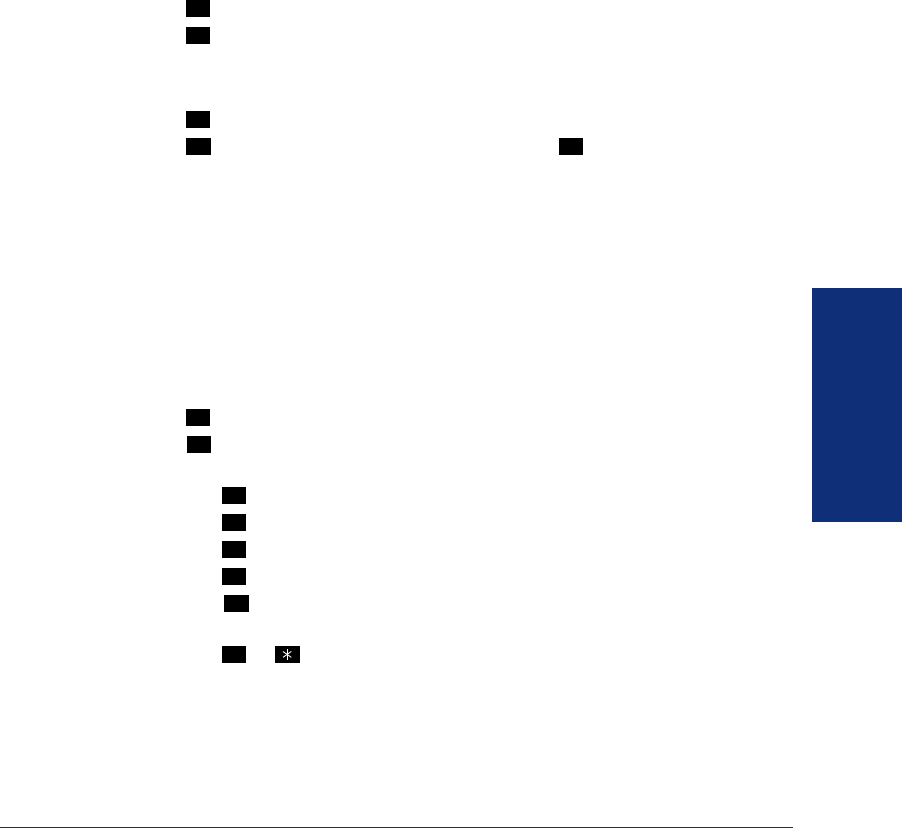
47
MOVING ON
Axxess
®
Model 8520 Phone User Guide
Voice Mail Options
Your voice mailbox contains personal options to allow you to customize voice mail
functions. However, before you change your voice mail options, you must first initial-
ize your mailbox (see page 13).
Changing Your Mailbox Password
Your password prevents unauthorized access to your mailbox.
To change your password:
1. Access your mailbox as described on page 32.
2. Press to select the Personal Options Menu.
3. Press .
4. If you want to have a password, enter a new password, using up to 12 digits.
If you do not want to use a password, skip this step.
5. Press . Voice mail plays back your password if you entered one.
6. Press to accept the password as entered or press to erase and re-enter your
password.
7. Hang up.
Changing the Voice Mail Message Envelope
When you receive a voice mail message, the voice mail system plays an “envelope”
that can include the time and date the message was left, the source of the message,
and/or the message length. By default, the envelope contains all of this information,
but you can change your envelope, as described below.
To change your message envelope:
1. Access your mailbox as described on page 32.
2. Press to select the Personal Options Menu.
3. Press to select the Message Envelope Options Menu. You can then do any of
the following:
• Press to enable or disable the time/date option.
• Press to enable or disable the message source option.
• Press to enable or disable the message length option.
• Press to enable all options and return to the Personal Options Menu.
• Press to disable the entire envelope and return to the Personal Options
Menu.
• Press
or to return to the Personal Options Menu.
4. Hang up.
4
3
#
# 3
4
4
1
2
3
4
5
#


















