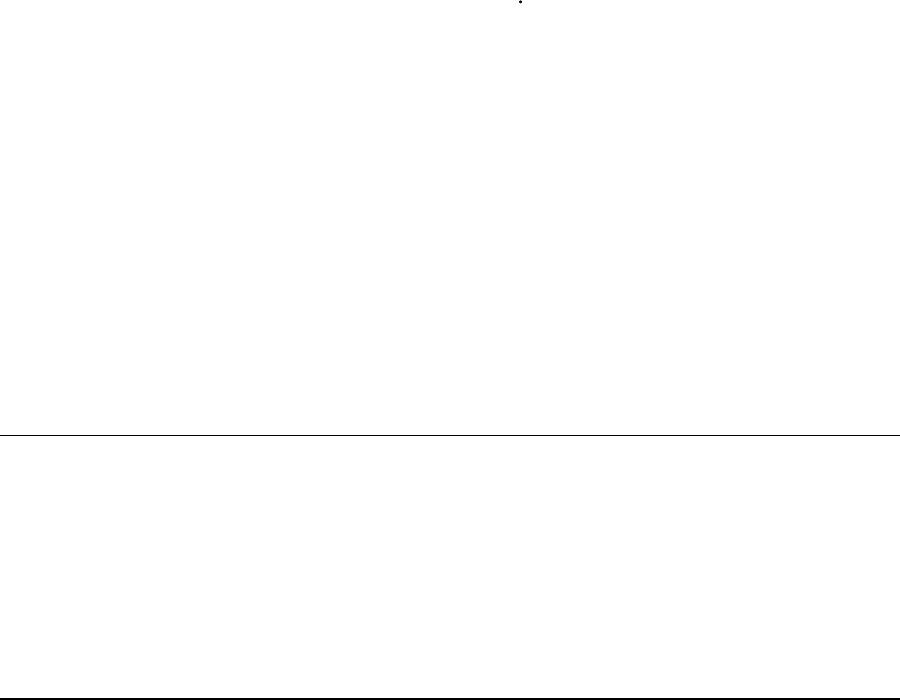
DISSIPATION Power dissipation density , -∇ S (the Poynting vector). Normalized
to the volume of one cell, so that volume integrals of this quantity
give the correct power dissipation inside the region.
Parameters: name xlo xhi ylo yhi zlo zhi file xinside yinside zinside
SLICE Produce a bitmap of variable over the given domain, with control
over the colour palette and the scale. Variables are always taken in
cyclic order, i.e. x, y, z, x, y, z,..., which preserves the right-
handedness of the coordinate system. The positive sense of the
perpendicular axis is always out of the screen towards the viewer.
(Technical detail: The Windows bitmap format has the pixel index
starting at (0, 0) in the upper left corner of the screen, so that the
column index corresponds to position correctly but the row index is
inverted. POEMS flips the row index internally, so that the screen
coordinates are correct for the simulation geometry--positive X is to
the right, positive Y is up.)
Table 1: Axis orientations for SLICE bitmaps
Perpen-
dicular
Orienta-
tion
Increasing
to right
Increasing
upwards
Increasing out
of the screen
Z XY X Y Z
X YZ Y Z X
Y ZX Z X Y
Parameters: orientation variable phase xlo xhi ylo yhi zlo zhi file curve
palette palfile
Choices of palette are grey, saturation, flame, bluered, and custom.
Grey scale palettes are simple and unexciting, but clear. Saturation
palettes keep the luminance level nearly constant (except that value
0 is black), but vary the hue from yellow to a saturated blue. Flame
palettes start out black, go through dark grey, dull red, bright red,
orange, yellow, white, and blue-white, mimicking the colour of a
hot object. The bluered palette is suitable for bipolar values such as
E and H fields; it forces white to be at value 0, with increasing red
saturation for positive values and increasing blue saturation for
negative values. A custom palette requires a palette file palfile.
These are text files with the form
level R G B<newline>
level R G B<newline>
...
27


















