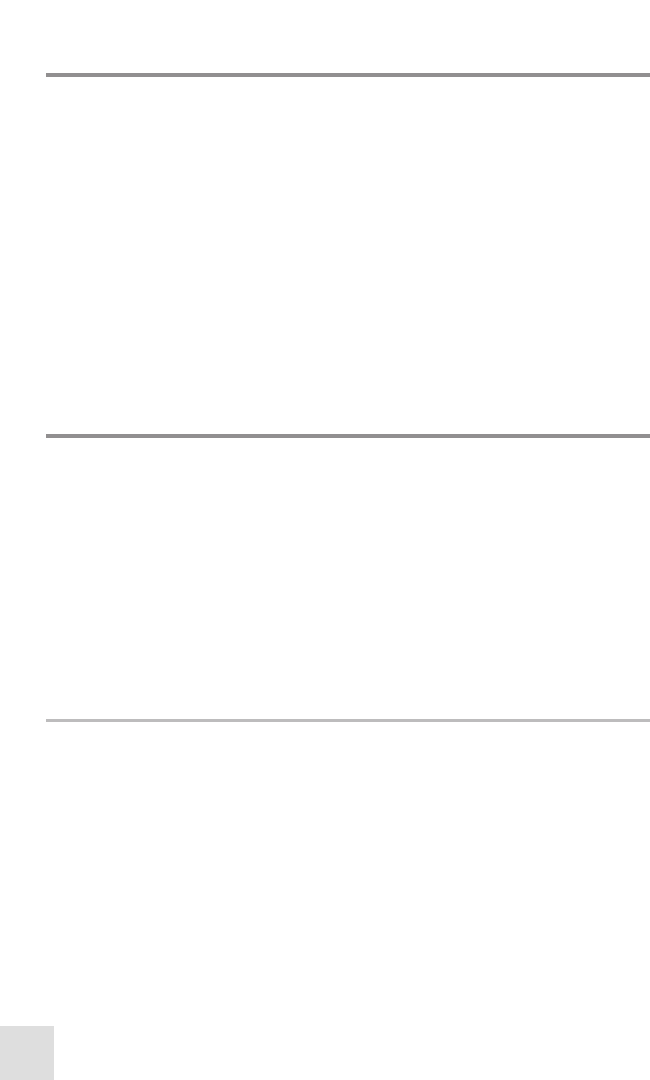
71
MAINTENANCE
To keep your Humminbird® VHF255S working properly, perform the following
maintenance as needed.
If your unit comes into contact with salt spray, simply wipe the affected surfaces with a
cloth dampened in fresh water. Do not use a chemical glass cleaner on the lens, as
chemicals in the solution may cause cracking in the lens. When cleaning the LCD
protective lens, use a chamois and non-abrasive, mild cleaner. Do not wipe while dirt or
grease is on the lens. Be careful to avoid scratching the lens.
WARNING: Never leave your VHF255S in a closed car or trunk; the extremely high
temperatures generated in hot weather can damage the electronics.
TROUBLESHOOTING
Before contacting the Humminbird® Customer Resource Center, please read the
following section. Taking the time to review these troubleshooting guidelines may allow
you to solve a performance problem yourself, and therefore avoid sending your unit back
for repair.
NOTE: Do not attempt to repair the VHF255S yourself, as there are no user serviceable parts
inside, and special tools and techniques are required for reassembly in order to maintain the
waterproof integrity of the housing. Repairs should be performed only by authorized
Humminbird® technicians.
VHF255S DOESN'T POWER UP
If your VHF255S doesn't power up, refer to the Installation section, and make sure that:
• The power connection to the radio base station is correct.
• The volume control is turned up high enough for you to hear.
Correct any problems discovered.


















