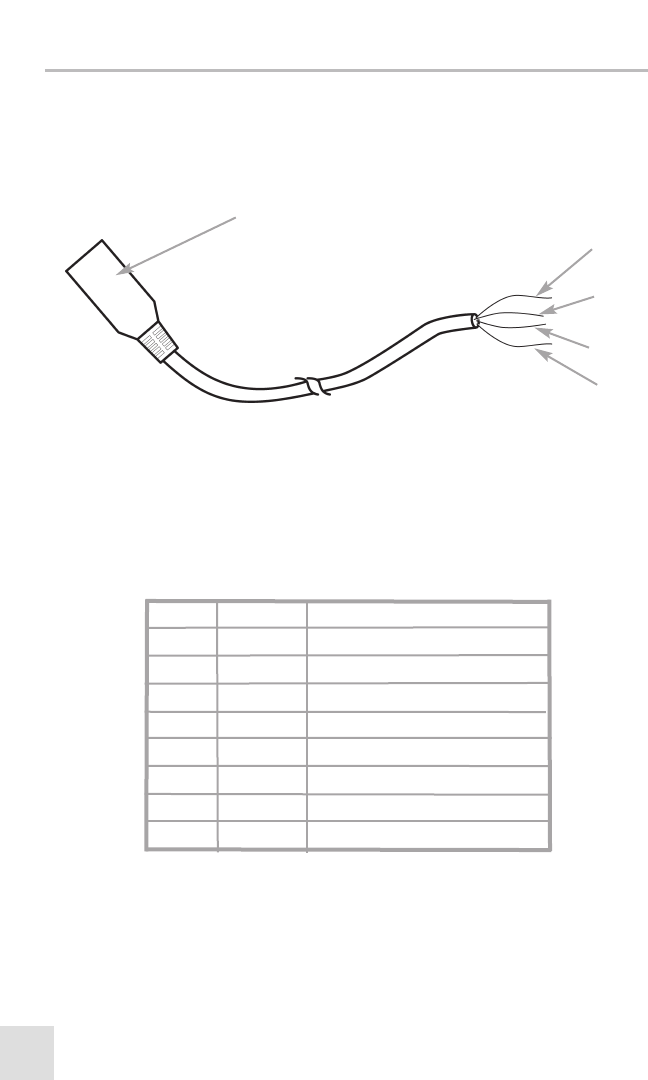
27
5. ATTACH A GPS RECEIVER (OPTIONAL-PURCHASE)
It is strongly recommended that you use your Humminbird® VHF255S with an optional-
purchase GPS Receiver. You will not be able to take full advantage of all of the Digital
Signal Calling (DSC) features without connecting a GPS Receiver to the radio. Perform
the following procedure to connect a GPS Receiver to your radio.
1. Line up the arrow on the connector with the arrow on the GPS cable (supplied)
and then plug together. Connect the yellow and the green wires from the GPS
cable to the appropriate NMEA 0183-compatible GPS Receiver as indicated by
the following pinouts and your GPS Receiver Operations Manual. The GPS
cable has 8 pins with the following functions:
NMEA 0183 Version (1.5 to 3.0) sentence format: GLL, GGA, RMS, GNS, DSC, DSE.
NOTE: Never short wires, as doing so may damage your radio or your boats power system.
NOTE: The orange and black leads are the VHF255S radio’s NMEA 0183-compatible output.
When a DSC call is received, these outputs will return the DSC and DSE sentences as per the
NMEA 0183 standard. This connection is typically used with chartplotting or similar equipment.
Pin Wire Function
1 Red Not used.
2 Orange NMEA OUT (+)
3 White Not used
4 Yellow NMEA IN (+) from GPS Receiver
5 Green NMEA IN (-) from GPS Receiver
6 Black NMEA OUT (-)
7 Blue Not used
8 Grey Not used
To VHF255S DSC
Yellow
Green
Orange
Black


















