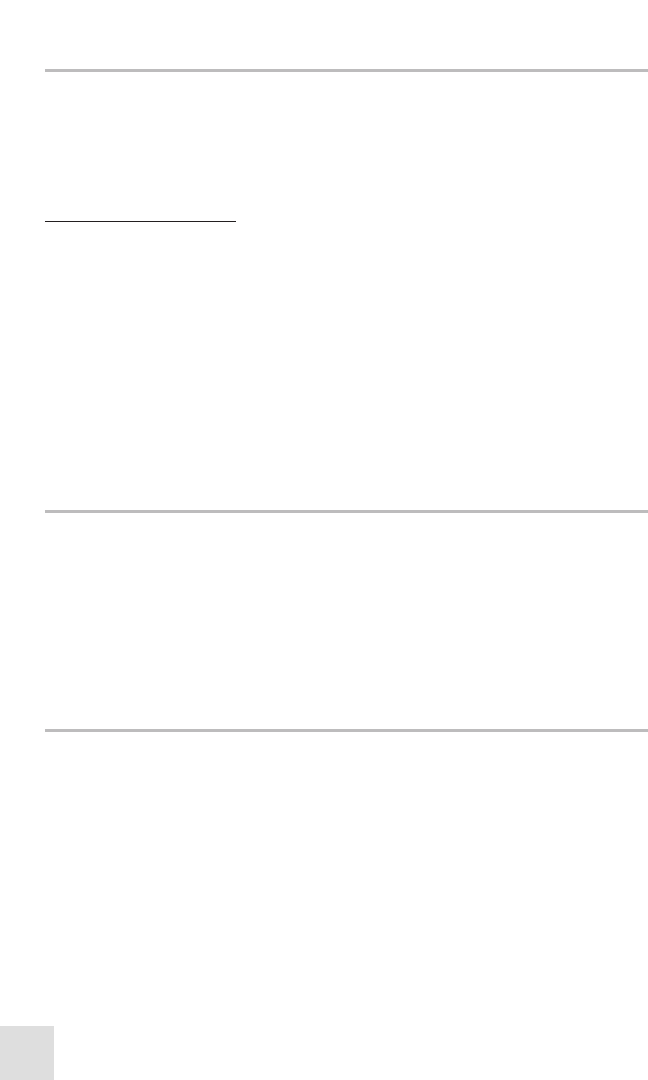
35
10. ACCESSING CHANNELS SAVED TO MEMORY
Once channels have been saved, you can easily access them using the following
procedure. Once in Memory mode, only the channels saved to memory will be
accessible using the Up or Down Channel keys on the microphone handset or the
CH/ENTER knob and the SCAN key on the radio base station.
T
o access saved channels:
1. Press and hold the HI/LOW/MEM key for 3 seconds, then release. The M icon
will appear on the LCD to indicate that you are in Memory mode.
2. To scroll through saved channels, use the Up or Down Channel keys on the
microphone handset or the CH/ENTER knob on the radio base station. To scan
saved channels, press and release the SCAN key on the radio base station. For
more information, see 12.Scanning.
3. Press the CANCEL/WX key or press and hold the HI/LOW/MEM key for 3
seconds and release to exit Memory mode and regain access to all channels.
11. USING THE TRANSMIT TIME-OUT TIMER (TOT)
When the Push-to-Talk (PTT) key on the microphone handset is held down, transmit time
is limited to 5 minutes. This feature helps you to avoid unintentional transmissions.
About 10 seconds before automatic transmitter shutdown, you will hear a warning beep
from the speaker(s). When the Transmit Time-Out Timer takes effect, the VHF255S will
automatically go into receive mode. Before transmitting again, you must release and
then press the PTT key once again.
12. SCANNING
Scanning is an efficient way to locate incoming transmissions quickly over a wide
selection of channels or from all the channels in a frequency band. Your Humminbird®
VHF255S comes with two basic scan options, Normal and Memory Scan, with the ability
to add Priority Scan to each of those modes:
• Normal Scan: If there are no channels in memory, the default mode will be
Normal Scan. In Normal Scan mode, all channels in the band are scanned in
sequence (for instance, 1,2, 3, 4...). After the last channel number in the band
has been scanned, the sequence repeats. Normal Scan automatically and
continuously searches for transmissions on the selected band. Pressing the
Up/Down Channel keys on the microphone handset or turning the CH/ENTER
knob on the radio base station (clockwise = up, counterclockwise = down) will
change the scan direction. If a transmission (TX icon) is received, the scan stops


















