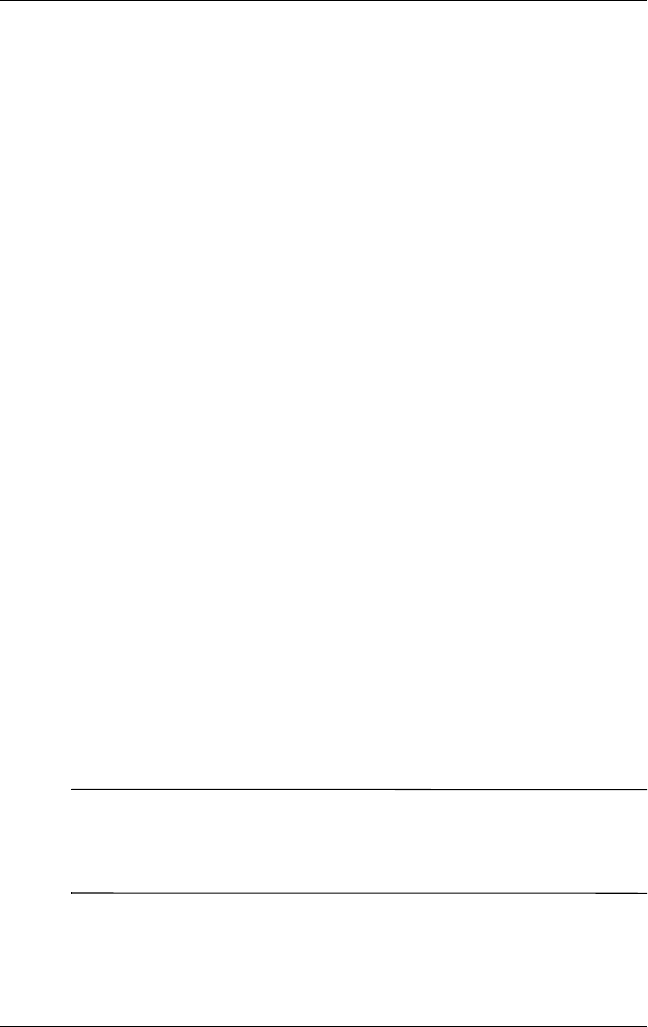
Using Bluetooth
User’s Guide 8–7
Setting Accessibility Properties
You may want to enter or change accessibility properties to define
how your iPAQ Pocket PC interacts with other Bluetooth devices.
Entering a Device Name
The device name is what other devices see when they locate your
device.
To enter a device name:
1. From the Today screen, tap the Bluetooth icon > Bluetooth
Settings > Accessibility tab.
2. Highlight the name in the Name field and enter your new
name.
3. Tap OK to save your changes.
Allowing Connections
You can determine if all devices or only paired devices can
connect to your iPAQ Pocket PC.
Allowing All Devices to Connect
1. From the Today screen, tap the Bluetooth icon > Bluetooth
Settings > Accessibility tab.
2. Select Allow other devices to connect, then All devices.
3. Tap OK.
Ä
CAUTION: This allows any device, even those unknown to you, to
connect to your iPAQ Pocket PC. Once they are connected, security
settings for specific services apply as specified in the Bluetooth
Settings.
293146-001HamrUG.book Page 7 Friday, April 11, 2003 2:08 PM


















