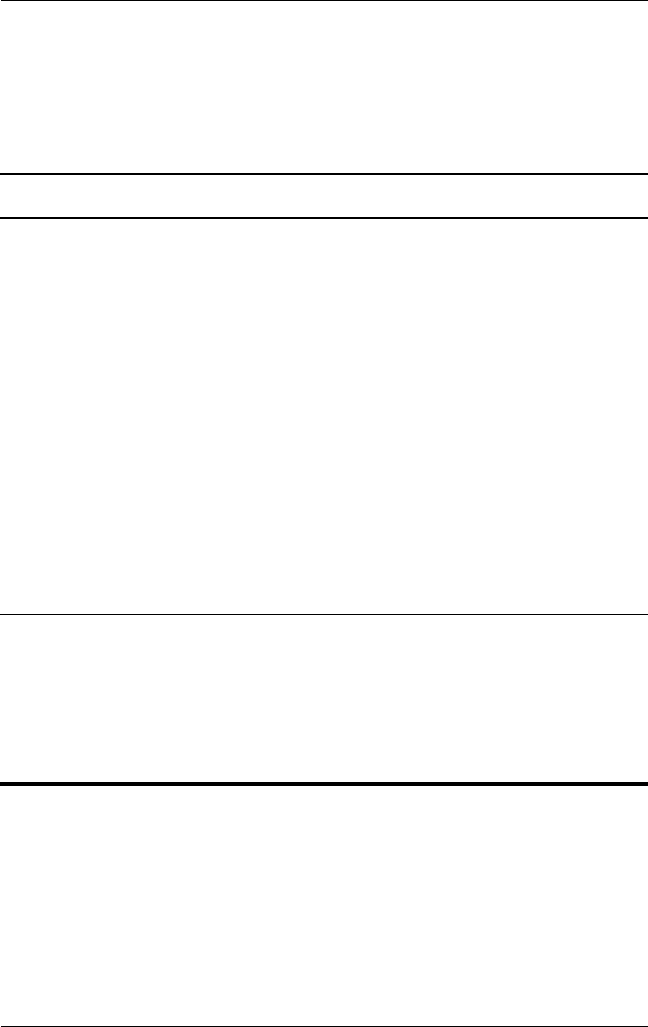
9–4 User’s Guide
Troubleshooting
ActiveSync
For more information on Microsoft ActiveSync, refer to
Chapter 2, “Using ActiveSync.”
Problem Solution
I cannot connect
to my computer
using the cable
or the USB
Synchronization
Cradle/Charger.
• Be sure you have installed Microsoft ActiveSync 3.7 or
higher on your host computer before connecting your
iPAQ Pocket PC to it.
• Be sure your iPAQ Pocket PC is connected to the sync
cable or inserted in the USB Synchronization
Cradle/Charger, and that the sync cable or cradle is
connected to your computer.
• Be sure your iPAQ Pocket PC is securely seated in the
synchronization cradle and is making contact with the
cradle connector.
• If you are using a serial cable, be sure it is plugged into
the COM port on your host computer.
• If you are using a USB cable, be sure you are running
Microsoft Windows 98SE, Me, 2000, or XP and that you
have installed Microsoft ActiveSync 3.7 or a later version
on your computer.
I connected my
iPAQ Pocket PC
before installing
Microsoft
ActiveSync.
1. Disconnect the USB or serial cable from your computer.
2. If you have Windows 98SE, Me, 2000, or XP, uninstall
the USB or the serial device record.
3. Install Microsoft ActiveSync 3.7 or higher.
4. Reconnect the iPAQ Pocket PC cable or USB
Synchronization Cradle/Charger.
293146-001HamrUG.book Page 4 Friday, April 11, 2003 2:08 PM


















