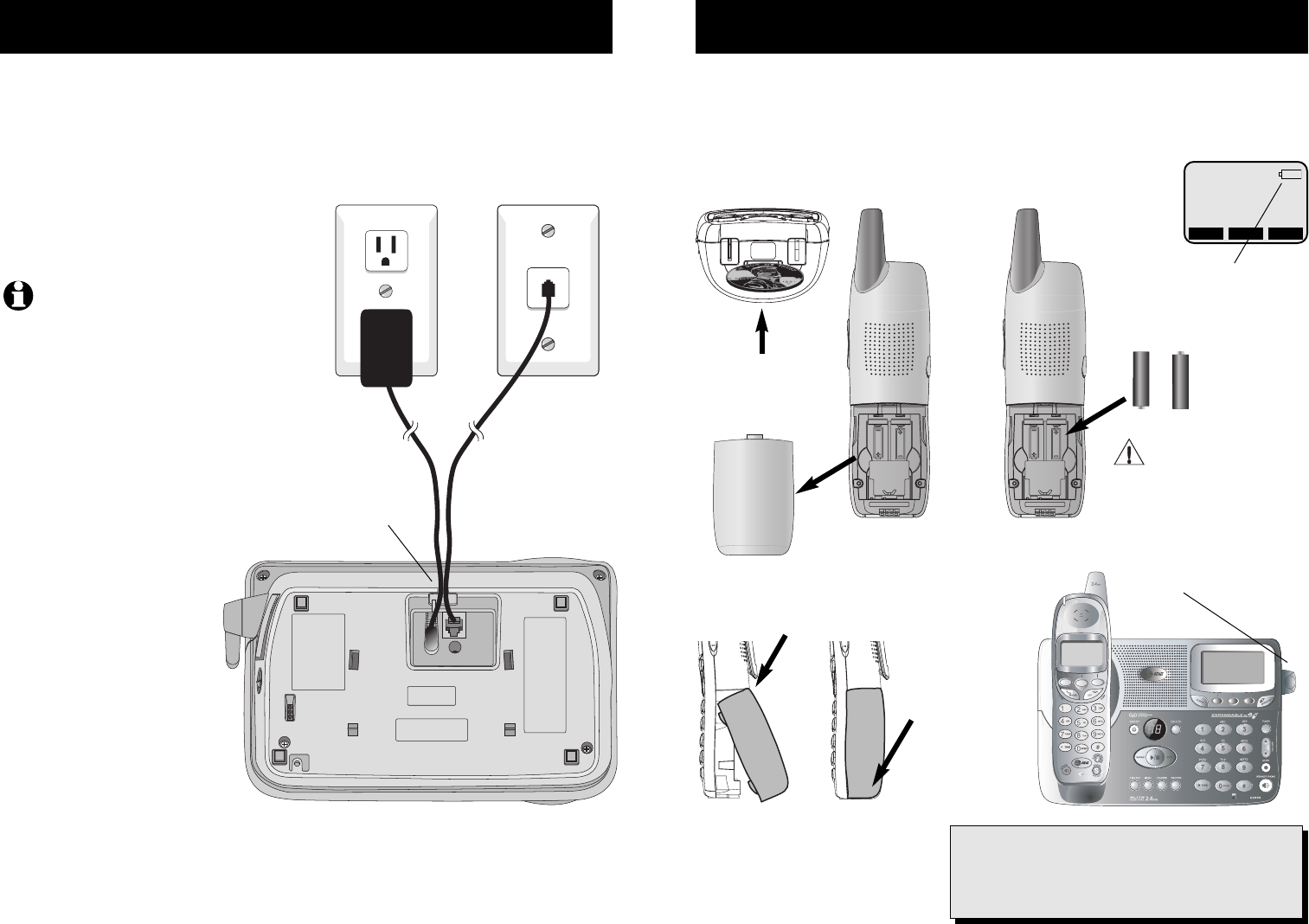
LOW BATTERY
7
Getting Started
6
Getting Started
Battery installation & charging
After installation, place the handset in the base and allow the batteries to charge for 8
hours before use. You can keep batteries charged by returning the handset to the base
after each use. When battery power is fully depleted, a full recharge takes about 6 hours.
Press coin into slot on
base of handset to
release latch, then
remove battery cover
Insert supplied
batteries
Place handset in base to charge
for 8 hours before first use.
Rotate antenna to fully upright
position.
Telephone base installation
Install the speakerphone base as shown below. Choose a location away from electronic
equipment, such as personal computers, television sets or microwave ovens. Avoid
excessive heat, cold, dust or moisture.
Plug power cord
transformer into
electrical outlet
Plug long telephone
line cord into
telephone jack
Low battery indicator
Return handset to base to recharge
when this symbol flashes. (Handset
will beep when battery is low.)
NOTE:
Use only the power
cord supplied with this product.
If you need a replacement, call
1 800 222–3111.
Be sure to use an electrical outlet
not controlled by a wall switch.
Caution: Use only AT&T 2AA
NiCad or NiMH rechargeable
batteries. Do not use AA
alkaline batteries.
DID YOU KNOW?
Optional spare batteries can be kept charged in
the base, for quick replacement when handset
batteries become depleted (see page 37).
Insert top
tab first
To replace battery cover
Press down to
click in place
REDIAL MEM
MENU
Route cords through
slot in base


















