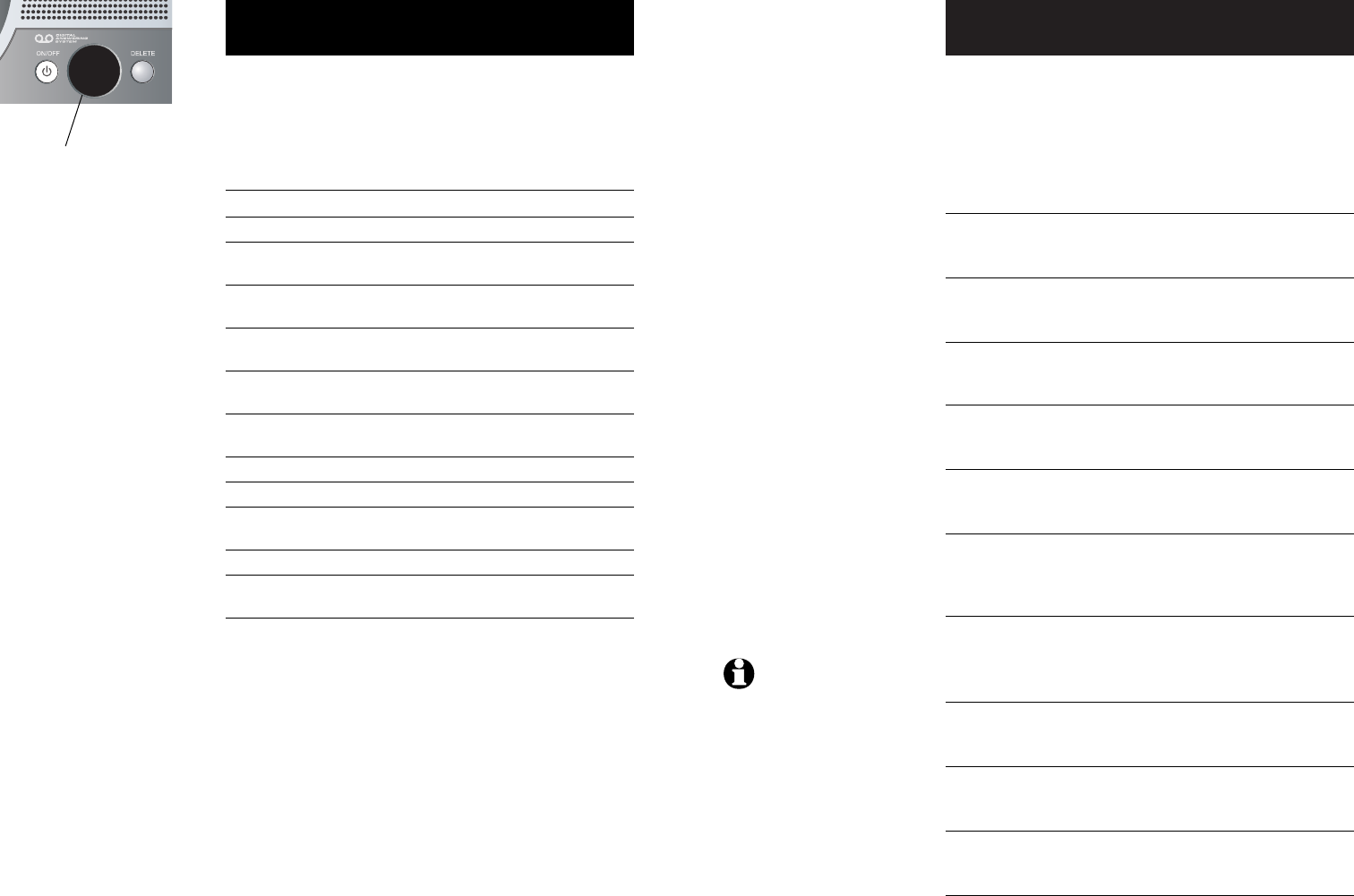
33
Answering System Operation
32
Answering System Operation
1
Remote access
A two-digit security code is required to access your
answering system from any touch-tone phone. This
code is “19” by default; see page 28 to change it.
Dial your telephone number from
any touch-tone phone
2
When system answers, enter 2-
digit Remote Access Code (“19”
unless you have changed it)
3
Enter remote commands
(see list at right)
4
Hang up to end call and save all
undeleted messages
Play messages
#2
Repeat or go back
#4
Skip to next message
#6
Stop
#5
Delete message
#9
Review announcement
#7
Record announcement
*7
to begin recording
#5
to stop recording
Record memo
*8
to record
#5
to stop recording
Turn system off
#0
Turn system on
#0
Help Menu
#1
Exit
*0
Press to hear new messages (if none are
new, all play back).
Press to repeat current message. Press
twice (# 4 # 4) to hear previous message.
Press to skip current message and
advance to next message.
Press to stop any operation
(stop playback, stop recording).
Press during playback to delete current
message.
Press to review current outgoing
announcement.
Press * 7, wait for beep, then begin
speaking. Press # 5 to stop recording and
hear playback of new announcement.
Press * 8, then begin speaking. Press #
5 to stop recording.
Press to turn off answering system.
Incoming calls will no longer be answered.
If off, system will answer after 10 rings. Enter
your access code, then press # 0 to turn on.
Press to hear list of features & commands.
End remote access call (or hang up).
NOTE: If you pause for
more than 10 seconds during
remote access, you will hear a
help menu listing all features &
commands. If you issue no
command for another 20 seconds,
the call will end automatically.
Message window displays
The message window usually displays the total number of
memos and incoming messages. See list below for
explanation of other displays in this window.
Message window displays
0
No messages waiting.
1-8
Current volume level while adusting volume
1-98
Number of messages/memos, or message
currently playing (see page 29).
10-99
Current Remote Access Code while setting
(see page 28).
1-99
(counting)
Elapsed time while recording a memo (see page 31)
or announcement up to 90 seconds (page 26).
99
(flashing)
Memo recording exceeded maximum time of 99
seconds.
F
(flashing)
Memory is full. Messages must be deleted before
new messages can be received.
CL
(flashing)
Clock needs to be set (see page 25).
A
Announce Only mode is on (see page 27).
--
System is answering a call, or being accessed
remotely.
--
(flashing)
System is being programmed or initialized.
On
(or)
OF
Displayed for 1 second when any answering
system setting is turned on or off.
12
Message window
(Flashes when new
messages are waiting)


















