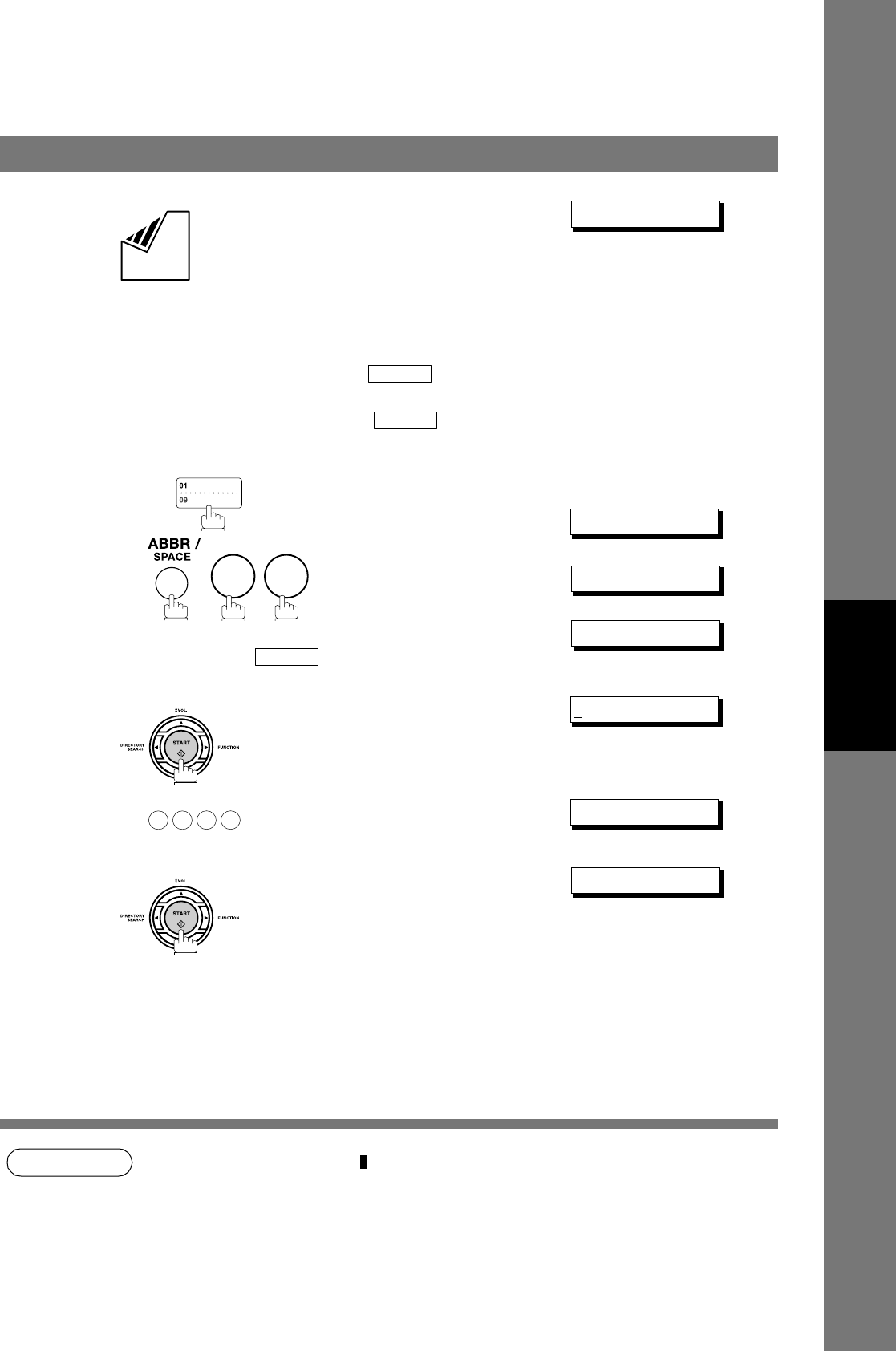
PIN Code Access
77
Advanced
Features
NOTE
1. The PIN code is shown as " " on the display when dialing the number.
2. This feature is not available when dialing a number by using Off-Hook or On-Hook Direct
Dialing mode.
Dialing with a PIN Code
1
Set document(s) face down.
DOCUMENT SET
2
Dial by any combination of the following methods:
• One-Touch Dialing
• Abbreviated Dialing
• Manual Number Dialing, press after each
station is entered (up to 7 stations)
• Directory Search Dialing, press after each
station is entered
(For details, see pages 42 to 44.)
Ex:
If you want to confirm the number of stations you have
entered, press .
<01> Station name
[10] Station name
002 STN(S) SET
3
ENTER PIN CODE
4
Ex: (up to 36 digits)
9876❚
5
Your machine stores the document and starts dialing the
PIN code and telephone number as you specified.
* STORE * 05%
SET
SET
1
0
SET
9 8 7 6


















