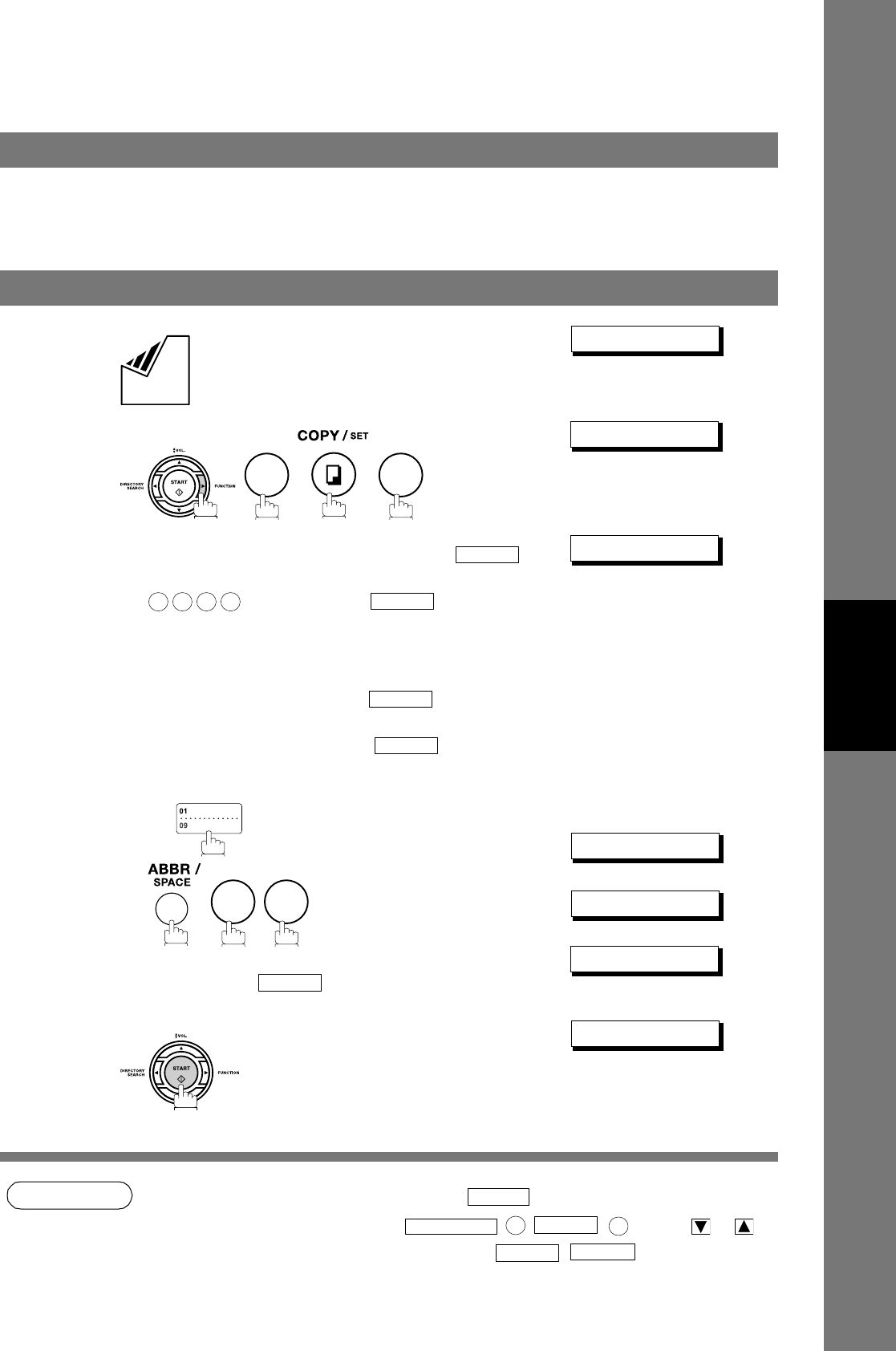
65
Advanced
Features
Advanced Features
Timer Controlled Communications
You can send document(s) to one or multiple stations at any preset time within the next 24 hours. Up to 5
built-in timers can be set for deferred communication.
NOTE
1. If you enter a wrong number in Step 4, press then re-enter the right number.
2. To cancel the file in memory, press and use or to
select the file that you want to cancel, then press .
General Description
Deferred Transmission
1
Set document(s) face down.
DOCUMENT SET
2
START TIME ❚ :
3
Enter the start time from the keypad and press .
(Use a 4-digit, 24-hour clock)
Ex: (11:30 p.m.) and
ENTER STN(S)
4
Dial by any combination of the following methods:
• One-Touch Dialing
• Abbreviated Dialing
• Manual Number Dialing, press after each
station is entered (up to 7 stations)
• Directory Search Dialing, press after each
station is entered
(For details, see pages 42 to 44.)
Ex:
If you want to confirm the number of stations you have
entered, press .
<01> Station name
[10] Station name
002 STN(S) SET
5
To store document(s) into the memory.
* STORE * 05%
1 1
SET
2
3 3
0
SET
SET
SET
1
0
SET
CLEAR
FUNCTION
1
SET
2
SET
START


















