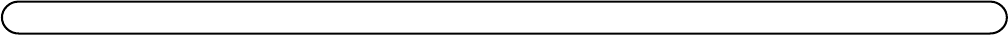
19
5. Once the desired letter is selected,
• use the REVIEW down button to move to the next letter, or
• press a different number key to automatically advance to the next character location, or
• wait a couple of seconds for the phone to automatically advance to the next character position.
6. Press STORE button.
ENTER LOCATION
is displayed.
7. To store data in the Phone Book Directory, press the DIRECTORY button,
OR
To store data in the Intercom/Memo Log, press a memory log button (1-16).
8. Repeat steps 1-7 for any additional names and numbers you want to store, up to 90 for directory phone book
memory.
9. To cancel the storing procedure at any time, press EXIT
NOTE: The storage procedure automatically cancels after 30 seconds if no keys are pressed.
STORING THE LAST NUMBER DIALED
1. View the redial numbers as explained in Reviewing the Redial Numbers.
2. Press the SELECT button.
3. Edit the number and add the name as explained in Storing Name and Number in Memory.
4. Press the STORE button.
ENTER LOCATION
shows in the display.
5. Press the DIRECTORY button to store the redial number to the Phone Book memory or press and Intercom/Memo
Log button (1-16) to store the redial number in the Intercom/Memo Log.
STORING A PAUSE IN MEMORY
Use the REDIAL/PAUSE button to insert a delay in the dialing sequence of a stored telephone number when a pause
is needed (for example, when you must dial a 9 to get an outside line or when you must enter codes to access your
bank’s information line).
DIALING A STORED NUMBER
1. Pick up the handset, press SPEAKERPHONE to automatically select a line. Or press the line you want to use.
2. Wait for a dial tone.
3. Press the Intercom/Memo Log button for the person you want to call
OR
1. Press the DIRECTORY button.
2.Use the REVIEW up or down button to scroll through the phone book memories, or use the touch tone pad to
enter the corresponding letters for the memory you want to review. For example, press the 5 key to display phone
book memories that start with the letter J. Press the 5 key twice to go to memories starting with the letter K.
3.Press the DIAL button. The number automatically dials.
CHAIN DIALING
This process allows you to dial a succession of stored numbers from separate memory locations. This is useful when you
must dial several sequences of numbers, such as with frequent calls via a telephone company long distance provider.


















