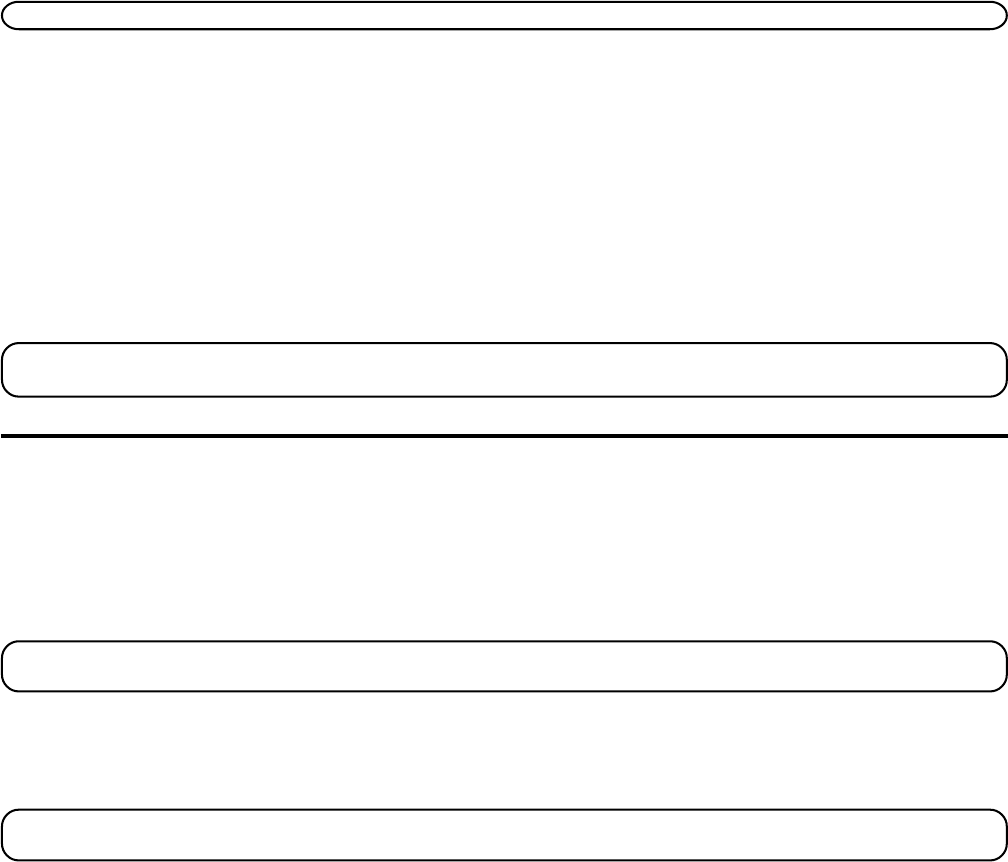
18
PAGING ALL STATIONS
1. Lift the handset.
2. Press the PAGE button and listen for the beep. The other stations not in use automatically activate their
speakerphones and receive your page.
3. Speak into the handset. You have 30 seconds to page in this mode. After 30 seconds, the page is cancelled.
4. When finished, hang up the handset.
NOTE: You will not receive a page when Do Not Disturb is turned on.
DATA PORT
This phone is equipped with a data port jack for you to connect an auxiliary phone device, such as a fax machine,
computer modem, answering machine, or even a cordless phone.
The data port switch on the back of the phone controls the Data Port function and allows you to choose the line that
the data port uses, either line 1, line 2, line 3, or line 4.
You can use the data port to hook up your fax machine, for example, and then set the data port switch to line 4 in
order to receive faxes on the phone number for line 4.
In the event that you are on line 4 and want that person to fax something to you, change the data port switch to line
2 or line 3, and give the person on-line the phone number for line 2 or line 3. Your fax machine now can receive calls
on line 2 or line 3.
IMPORTANT: Be sure to switch the fax machine back to the normal line when you are done because outside callers who do
not know that you have switched lines will not be able to reach your fax machine if they dial the line 4 number.
MEMORY
You may store data in the Phone Book Directory (up to 90 memories) or the Intercom/Memo Log (16 buttons located
to the right of the number pad on the base). The Phone Book and each Intercom/Memory Log stores up to 21
characters and 32 digits.
STORING A NUMBER AND NAME IN MEMORY
1. Press the STORE button.
ENTER NUMBER
is displayed.
2. Use the touch tone pad on your telephone to enter the telephone number you want to store. The numbers you
enter show in the display.
NOTE: If you make a mistake, use the REVIEW up and down buttons to move the cursor to the incorrect digit, and press
the CLEAR button to delete.
3. Press SELECT.
ENTER NAME
is displayed.
4. Use the touch tone pad on your phone to enter the name. More than one letter or character is stored in each of
the number keys. For example, to enter letter "A", press the 2 key once. For a "B", press the same key twice. For
a "C", press three times.
NOTE: If you make a mistake, use the REVIEW up and down buttons to move the cursor to the incorrect digit, and press
the CLEAR button to delete.


















