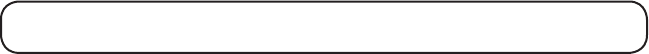
29
Handset:
Make sure the phone is ON.
1. Press MEMORY/conference and then press 7.
2. When you hear the access tone, press MEMORY/conference and then
press 8.
3. At the next access tone, press MEMORY/conference and then press 9.
Base:
Press the SPEAKER/CALL BACK button, or lift the corded handset.
1. Press MEM/CONFERENCE and then press 7.
2. When you hear the access tone, press MEM/CONFERENCE and then
press 8.
3. At the next access tone, press MEM/CONFERENCE and then 9.
TIP: Wait for the access tones before pressing the MEM/CONFERENCE
button or your call might not go through.


















