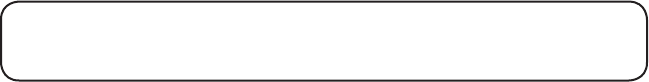
19
Flash
Use the FLASH/PROGRAM buttons on the base and cordless handset to
activate custom calling services such as call waiting or call transfer, which
are available through your local phone company.
TIP: Don’t use the TALK/call back (handset) or SPEAKER/CALL BACK
(base) button to activate custom calling service such as call waiting, or you’ll
hang up the phone.
Last Number Redial
To quickly redial the last number you dialed:
Base Speakerphone
1. Press the SPEAKER/CALL BACK button.
2. Press the REDIAL button.
-Or-
3. Press the REDIAL button first, then press the SPEAKER/CALL BACK button.
If you get a busy signal, and want to keep dialing the number, press the
REDIAL button to quickly redial the number again.
Corded Handset
1. Lift the corded handset.
2. Press the REDIAL button.
If you get a busy signal, and want to keep dialing the number, press the
REDIAL button to quickly redial the number.
Cordless Handset
1. Press the TALK/call back button.
2. Press the REDIAL button.
-Or-
3. Press the REDIAL button first, then press the TALK/call back button.
If you get a busy signal, and want to keep dialing the number, press the
REDIAL button to quickly redial the number again.


















