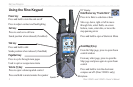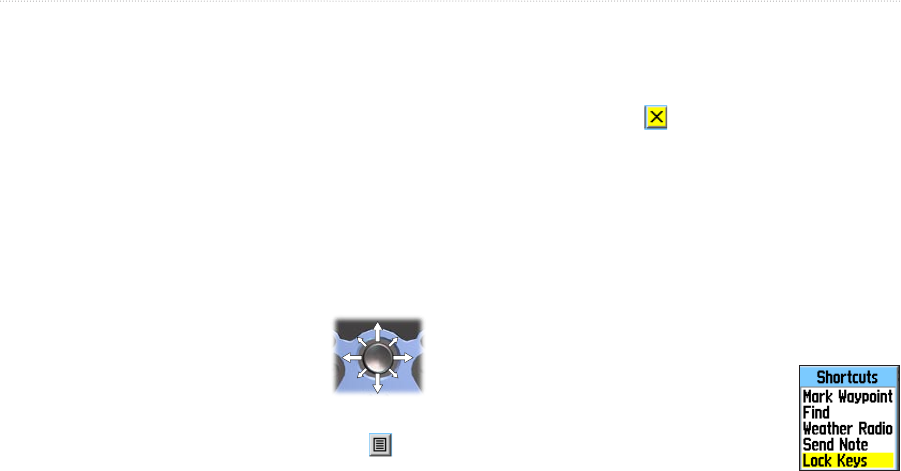
Rino 520HCx and 530HCx Owner’s Manual 5
GettInG Started
Operating the Rino
For best results, calibrate the compass and altimeter
contained in the Rino 530HCx before use. Refer to
the “Calibrating the Compass” and “Calibrating the
Altimeter” sections.
To use the Rocker:
Press in to enter selected options and to
conrm messages.
Move up, down, right or left to move through
lists, select elds, on-screen buttons and icons,
enter data, or move the map
panning arrow.
Press in and hold to open the
Shortcuts Menu.
To use the Page Option Menu:
1. Select the Option Menu on-screen button at
the top of the display screen, and then press Enter
to open the menu.
2. Select a menu option and press Enter.
•
•
•
3. To close without making a selection, move the
Rocker to the right.
To close a feature or setting page:
Select the Close button at the top of the page
and press Enter, or press the Page/Quit key.
Shortcuts Menu
The Shortcuts Menu, accessed by holding the Rocker key
in, provides quick access to frequently used features and
the Lock Keys option.
To lock/unlock the keys:
1. Press Enter to access the Shortcuts Menu. Select
Lock Keys. Only the Call and the Press To Talk
keys are functional.
2. To unlock, press and hold the Page/
Quit key until “Keylock Disabled” is
shown (about 5 seconds).