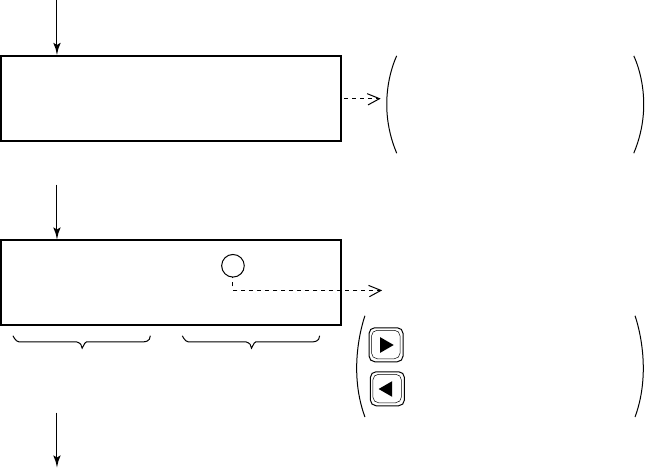
4-22
Receive message memory
All received messages are automatically saved to the memory and
filed according to category, DISTRESS or ORDINARY. The re-
ceive message memory can store up to 50 messages (numbered 1
to 50) of each category on a first-in, fist-out basis. This means
each time the unit receives a message it saves it as log no.1 and
changes the log no. of all previously received messages by one.
When the memory is full the oldest file is deleted.
Opening a receive message
Press the [8 (RCVD)] key at the standby display.
Ordinary log No. <1/50>
Received call < >
DISTRESS ORDINARY
Log no. (page no.)
DISTRESS: Distress alert
received
ORDINARY: Other than
distress
Format (*1)
(Call type)
To view contents of message, press the
[ENT] key successively.
(*1): If own ship did not
transmit “ACK BQ”
(acknowledge back)
signal a blinking sharp
symbol (#) appears at
head of Format.
For example, “ORDINARY” log;
Press the [ENT] key.
Data received
: Selects next log no.
: Selects previous log no.


















