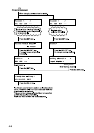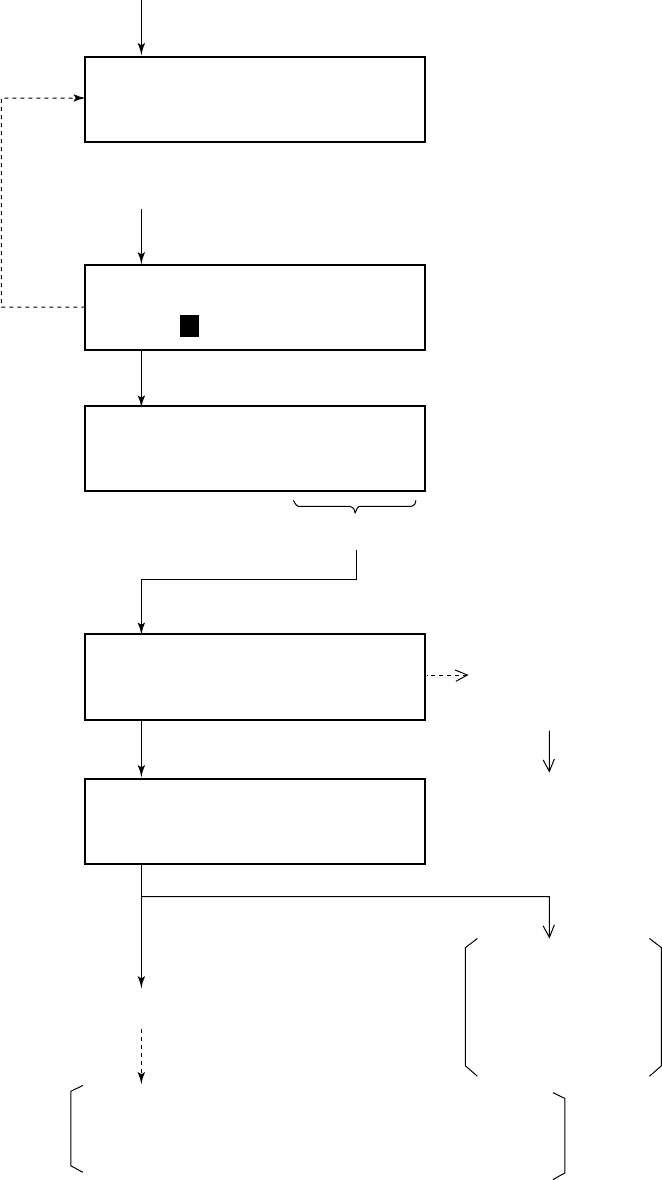
4-11
Telecom1 < >
SMP DUP DAT ---
Telecom2: No information
Channel?
(from previous page)
Press the [ENT] key.
To return to
previous menu,
press the [t] key.
Working channel < >
input digits = 16
* Ready for calling *
ALL SHIPS CALL CH70
* Call in progress *
ALL SHIPS CALL CH70
Press the [ENT] key.
To cancel message
prepared, press the
[CANCEL] key.
CH70 is auto-
matically selected,
and the message
prepared here is
transmitted.
Returns to normal display.
Press the [SELECT] key.
(To enter working channel.)
Press the [CALL] key.
(To transmit call.)
Returns to standby display.
CH16 (designated above) is automatically selected,
so you can commence voice communications
immediately.
Transmission time
about 0.5 seconds
Channel entry (Example: 16)
Select communication mode desired.
(Example: Simplex)
Usually select "SMP."