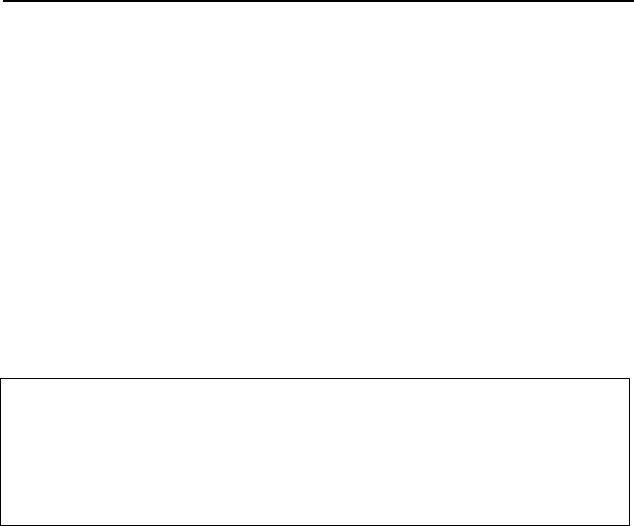
35
Call Waiting - Answer/Alternate/Transfer (Cont'd)
Action Results
Dial the code _____ for an You hear ringback.
outside line and the outside
number.
4. Announce the call when the
destination answers.
5. Press Flash. The call transfers and you
are automatically
reconnected with the party
on hold.
NOTES
1. Press Flash to return to the previous call if the extension to which
you are transferring the call does not answer or is busy.
2. The Call Waiting - Transfer feature cannot be provided if the
system has been programmed to use the Flash button to alternate
between calls.


















