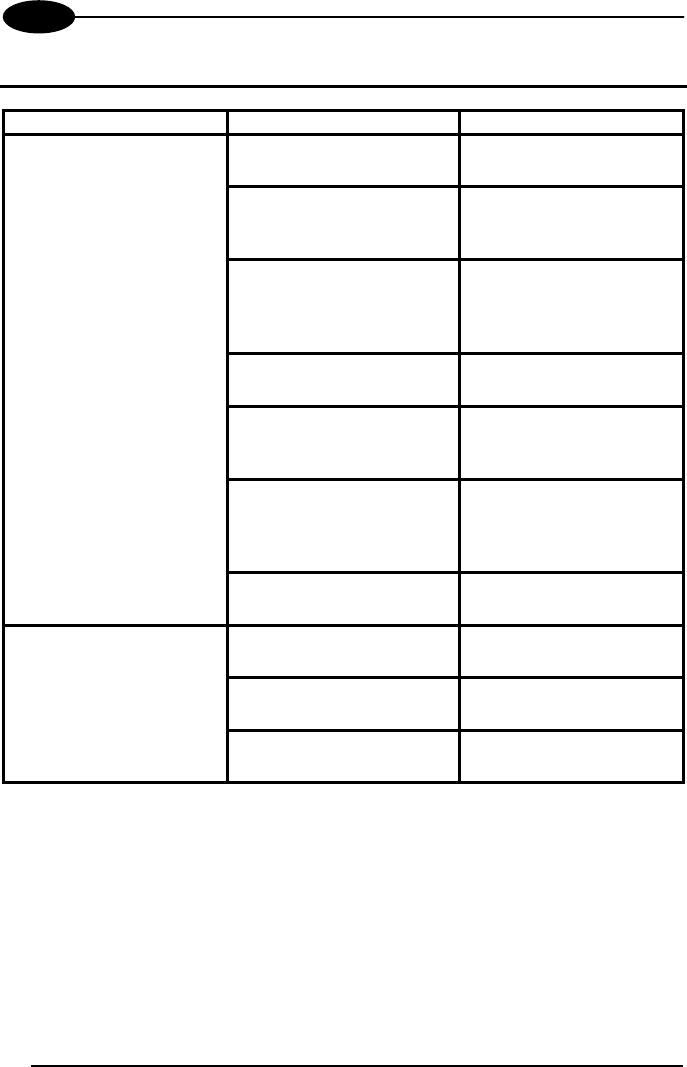
STAR H GATE™
5
5 TROUBLESHOOTING
PROBLEMS CAUSES REMEDY
STARGATE™ is not
powered.
Supply STARGATE™.
The connecting cable is
broken or it is not correctly
connected.
Check the cable is in
good condition and
connected correctly.
During configuration a
wrong communication
interface has been
selected.
Set the communication
interface correctly.
A wrong address has been
configured.
Set the address correctly.
The RS232/485 converter
is not powered in the
RS485 network.
Supply the RS232/485
converter.
The RS232/485 converter
communication parameters
are incorrect.
Set the communication
parameters correctly
(refer to the converter
manual).
The STARGATE™ base
station cannot
communicate with the PC.
The RS485 network has
not been terminated.
Insert the network
terminator.
A wrong address has been
configured.
Set the address correctly.
The software running on
the PC does not work.
Start the software running
on the PC.
The RF communication
between an RF device
and STARGATE™ is not
possible.
The device is out of the
coverage area.
Position the RF device
closer to STARGATE™.
28


















