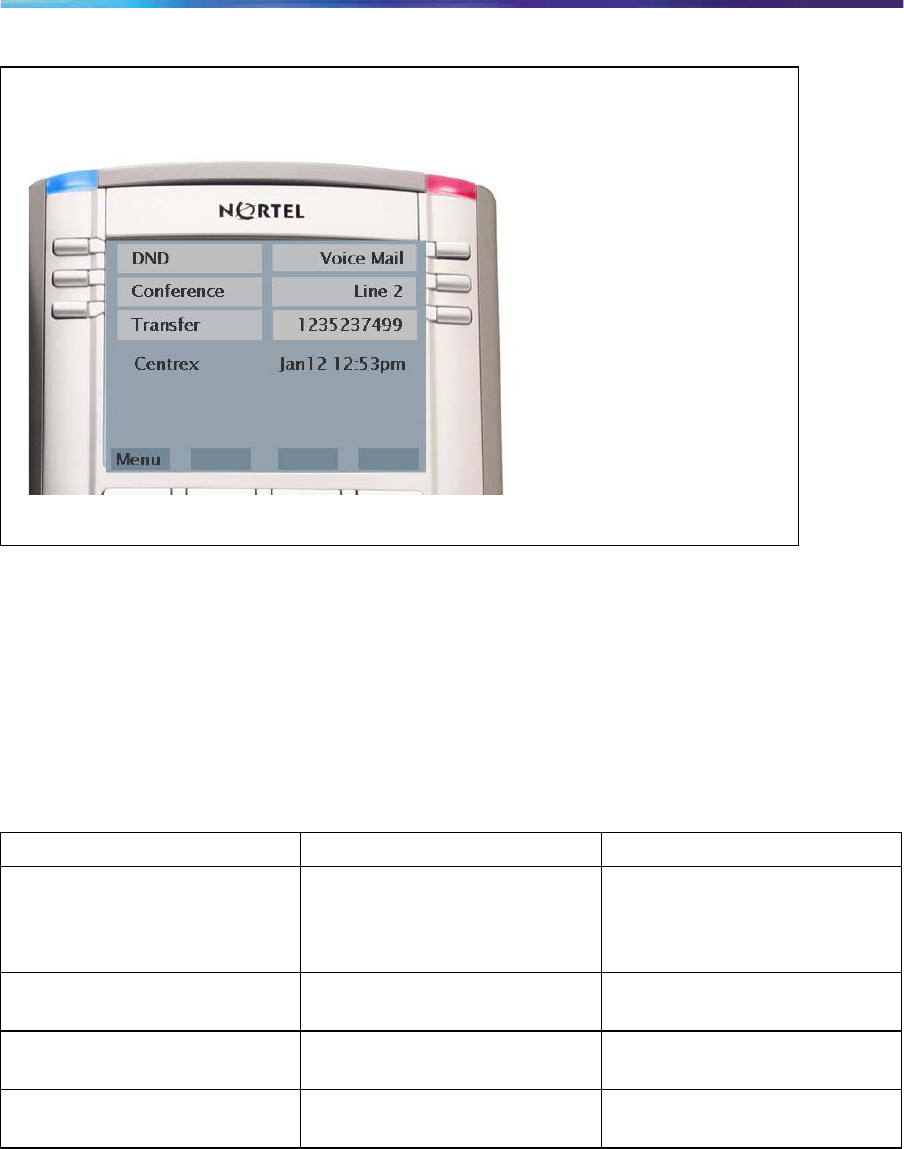
12 About the IP Phone 1140
IP Phone 1140 display
Terminal indicators
The IP Phone terminal uses light-emitting diodes (LEDs) of different colors
to indicate the current state of the terminal. This table describes each color
and its associated state.
A steady indicator means that the extension or feature beside it is active. A
flashing indicator means the line is on hold or the feature is in the process of
being programmed.
Indicator LED color Meaning
Message waiting Red (located on the top right
corner of the set)
Lit when a message is waiting,
or a call is missed. The light
turns off after you retrieve your
message.
Data waiting Blue (located on the top left
corner of the set)
Lit when the terminal is on an
active call.
Headset Red (located on the front, on
the headset key)
Lit when the headset is in use.
Handsfree Red (located on the front, on
the handsfree key)
Lit when the handsfree mode
is active.
Terminal display
The 1140 feature keys
display on the LCD screen. ns off automatically after a period
The feature key functions are:
Transfer, Conference, DND,
Voicemail, Speed Dial,
Inspect, Cell,
Charge Code,
and the Auto Dial numbers.
.
Page 4


















