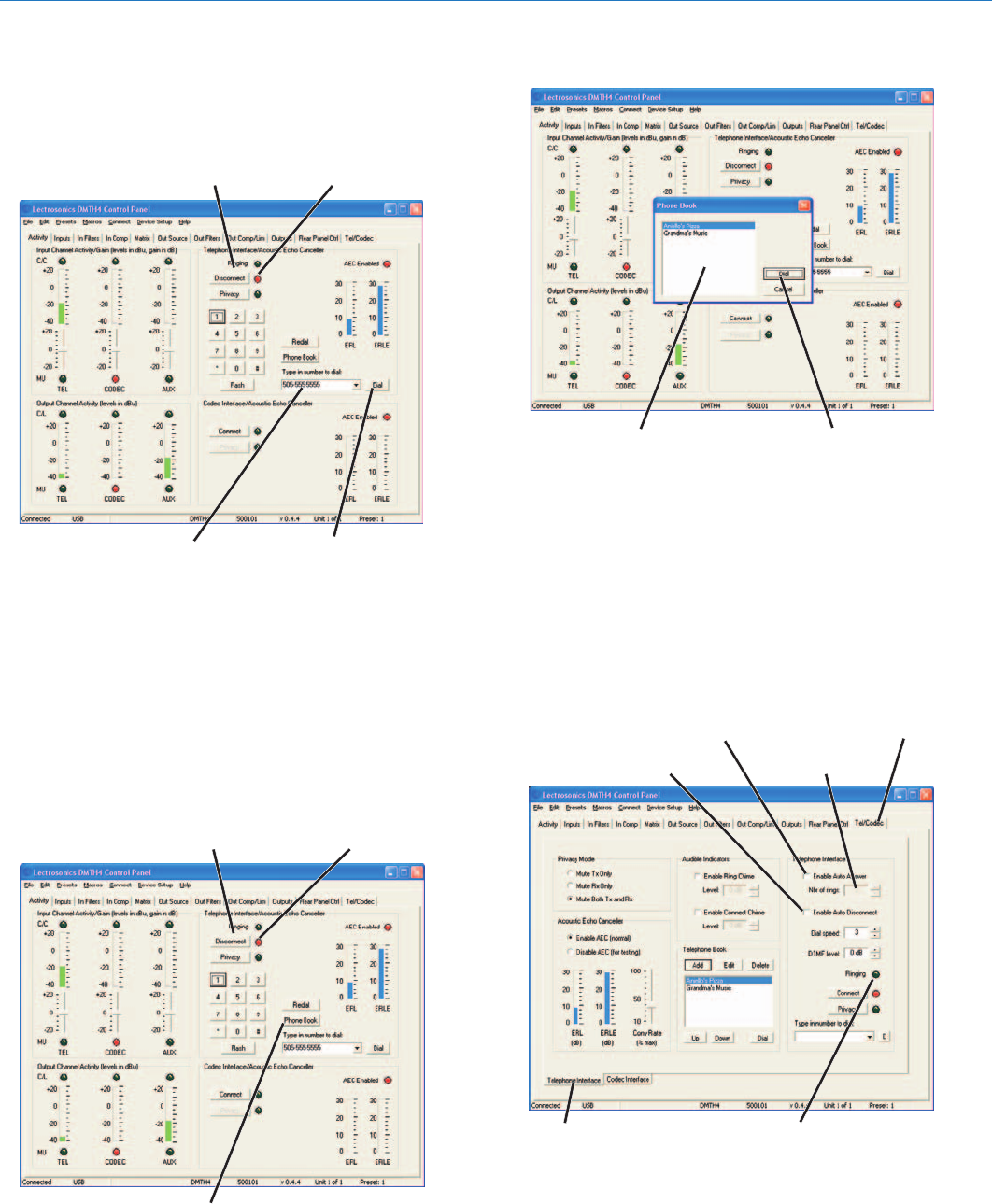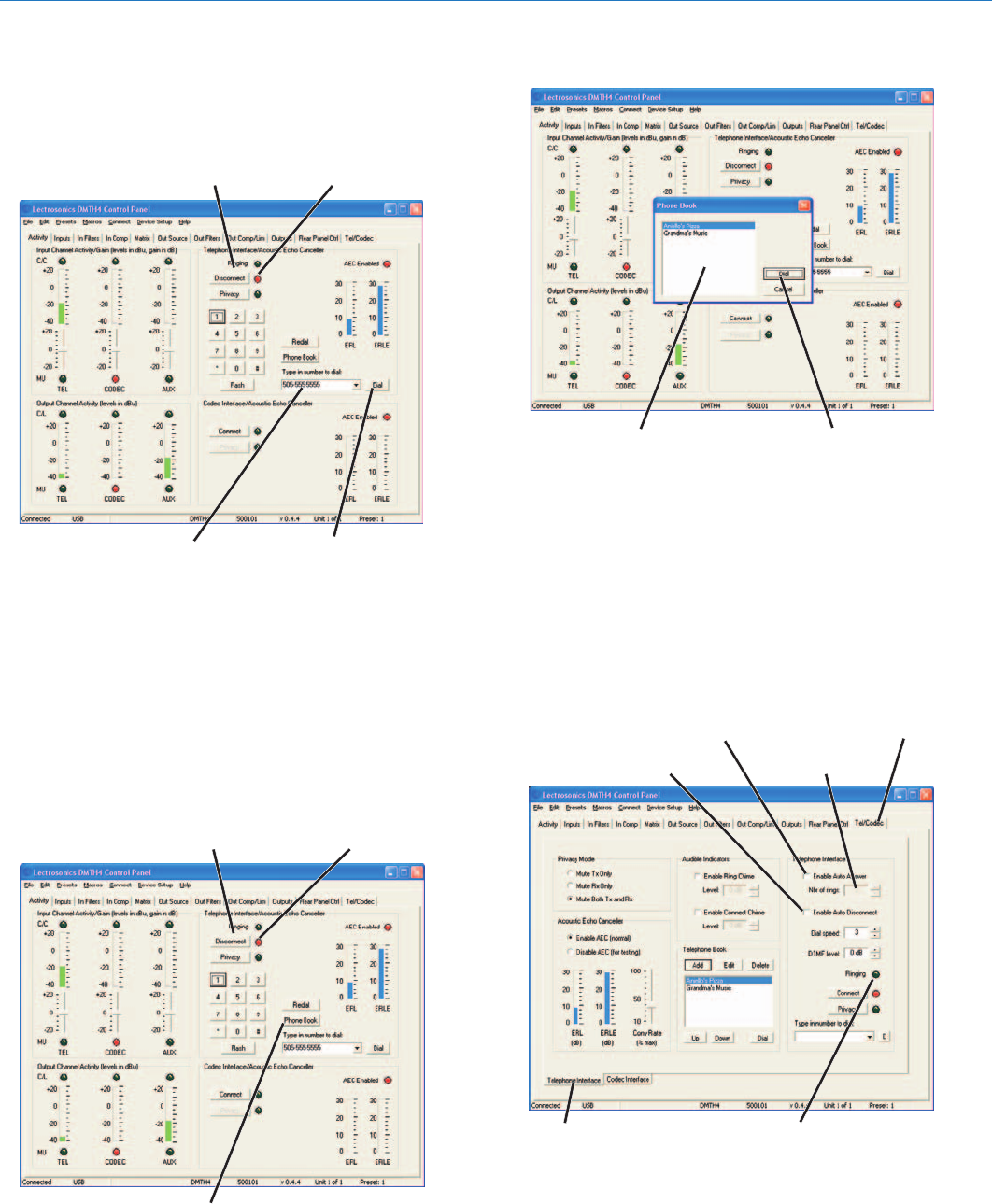
DMTH4
LECTROSONICS, INC.20
Use the “Type the number to dial” box
1.) Click the “Type the number to dial” box, then use
the computer keyboard to enter the telephone
number. When finished, click “Dial” to connect the
telephone interface and dial the number.
2.) To terminate the telephone call, click the “Discon-
nect” button on the Activities tab.
Use the Phone Book
This procedure assumes that valid telephone numbers
have been entered into the DMTH4’s Telephone Book.
(The Tel/Codec tab is used to add or remove numbers
from the Telephone Book.)
1.) Click “Telephone Book” in the Activities tab.
2.) Select the desired telephone number from the list
and click “Dial” to connect the telephone interface
and dial the number.
3.) To terminate the telephone call, click the “Discon-
nect” button on the Activities tab.
Setting Up Automatic Telephone Answer
and Automatic Disconnect
The DMTH4 can be configured to automatically answer
incoming telephone calls and disconnect the telephone
interface when it senses the call has been terminated
by the calling party.
1.) Click the Tel/Codec tab and select the Telephone
Interface tab.
2.) Click “Enable Auto Answer.”
3.) Set the desired number of rings before the DMTH4
answers the incoming call. This can be done by
either entering a value from “1” (default) to “5”, or by
using the up or down arrow buttons to increment or
decrement the value in the “Nbr of rings” box.
Connect LED
Connect
“Type in Number to Dial” Box
Dial
Connect LED
Connect
Telephone Book
Telephone Book Dial
Tel/Codec Tab
Number of Rings
Enable Auto Answer
Ringing LED
Telephone Interface
Enable Auto Disconnect