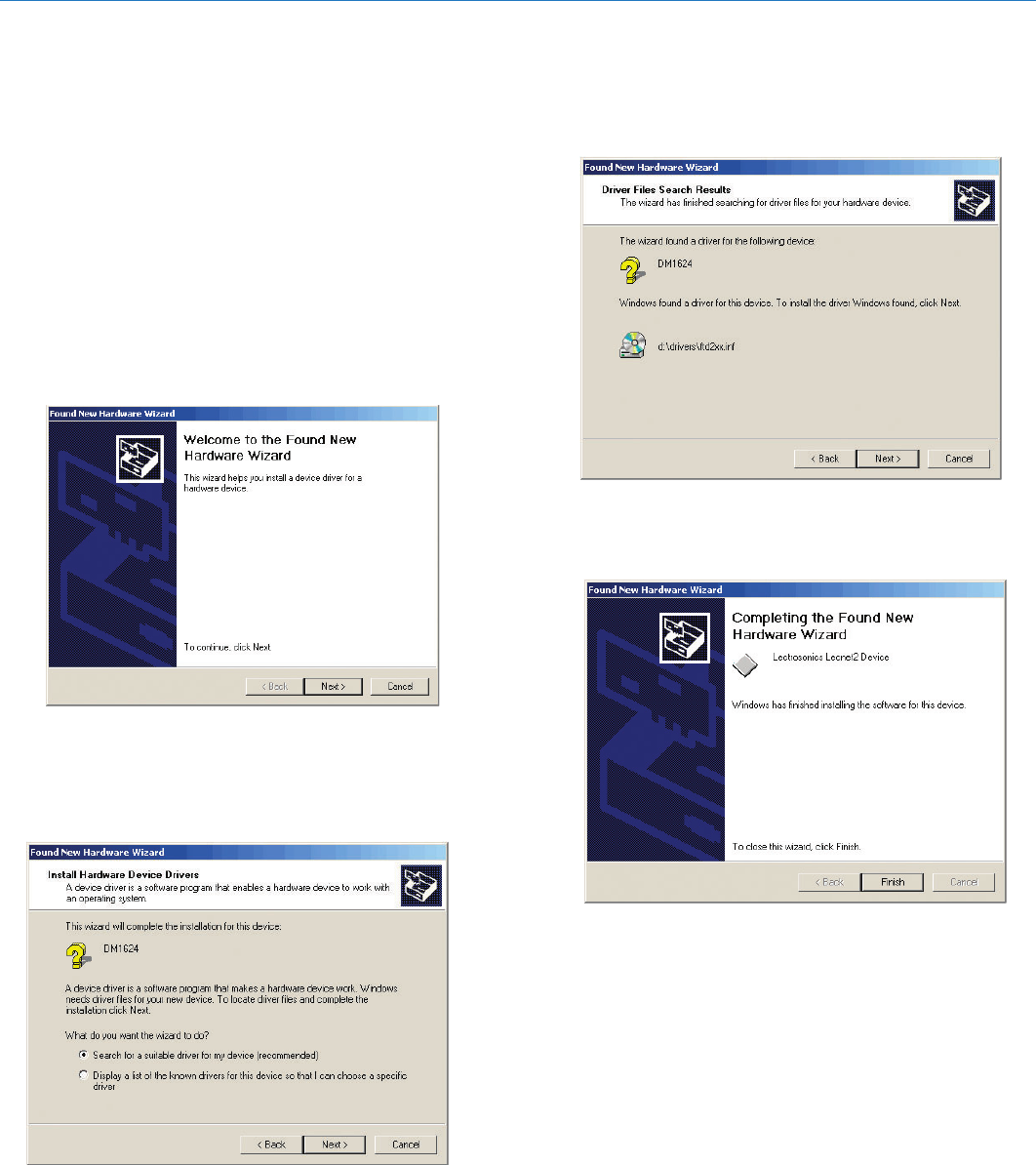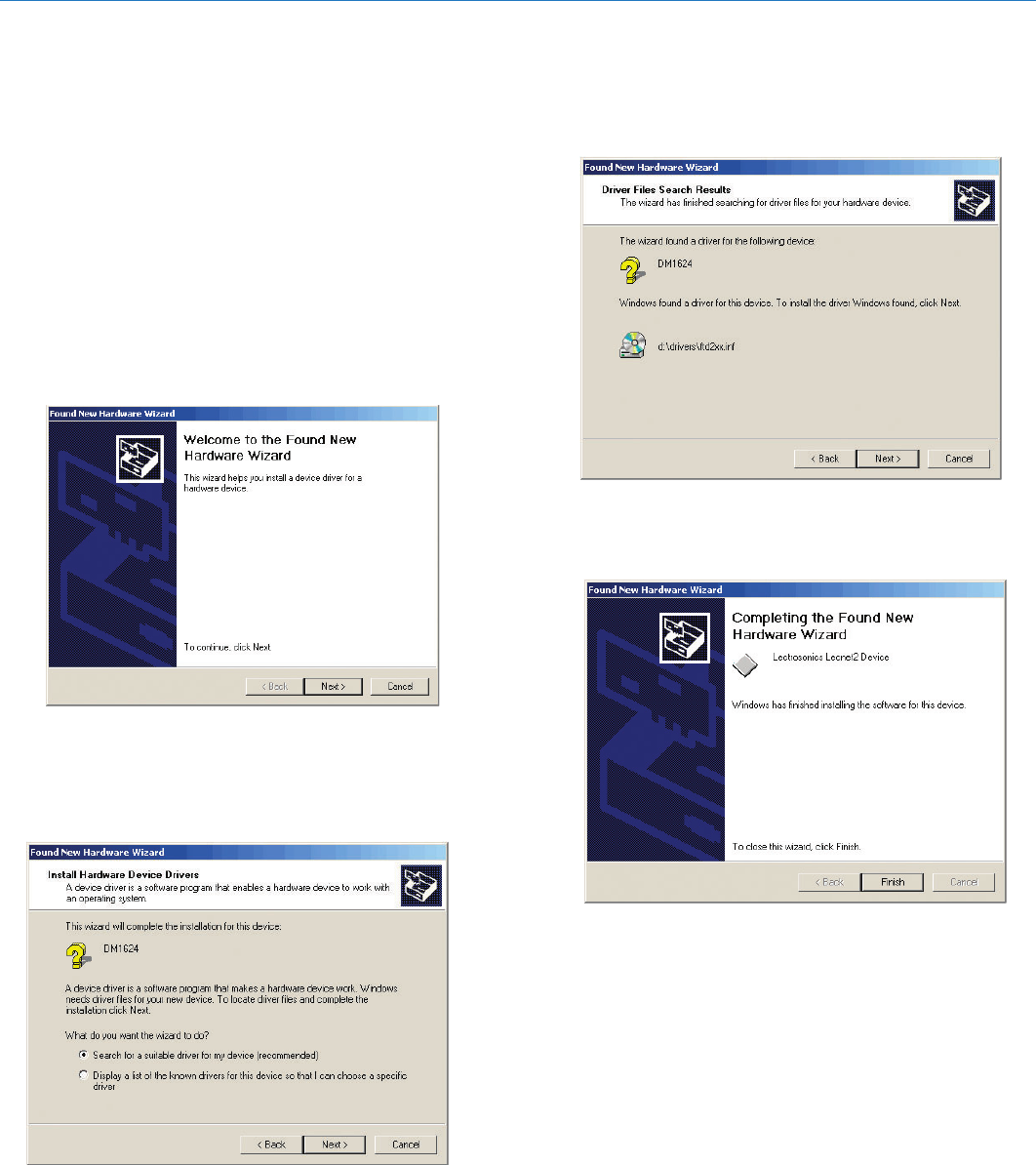
DMTH4
LECTROSONICS, INC.12
USB Driver Installation (Windows 2000)
First Time Installation
When a LecNet2™ device is connected to a comptuer
system running the Windows
®
2000 operating system
for the very first time, the Windows Found New Hard-
ware Wizard automatically opens. (Dm1624 shown for
illustrative purposes only.)
Use the following procedure to install the LecNet2™
USB driver using the Wizard.
1. Connect a cable between the DM processor USB
port and the computer system. Place the
LecNet2™ Installation Disk in the computer
system’s CD-ROM drive and click Next> to con-
tinue.
2. Select "Search for a suitable driver for my
device (recommended)" and click Next> to
continue.
3. Check "CD-ROM drives" then click Next> to search
the LecNet2™ CD for the USB driver.
4. When it is found, the LecNet2™ device name will
be displayed. Click Next> to install the driver.
5. When the driver installation is complete, the final
page of the Wizard appears. Click Finish. It is now
possible to connect to the LecNet2™ device.