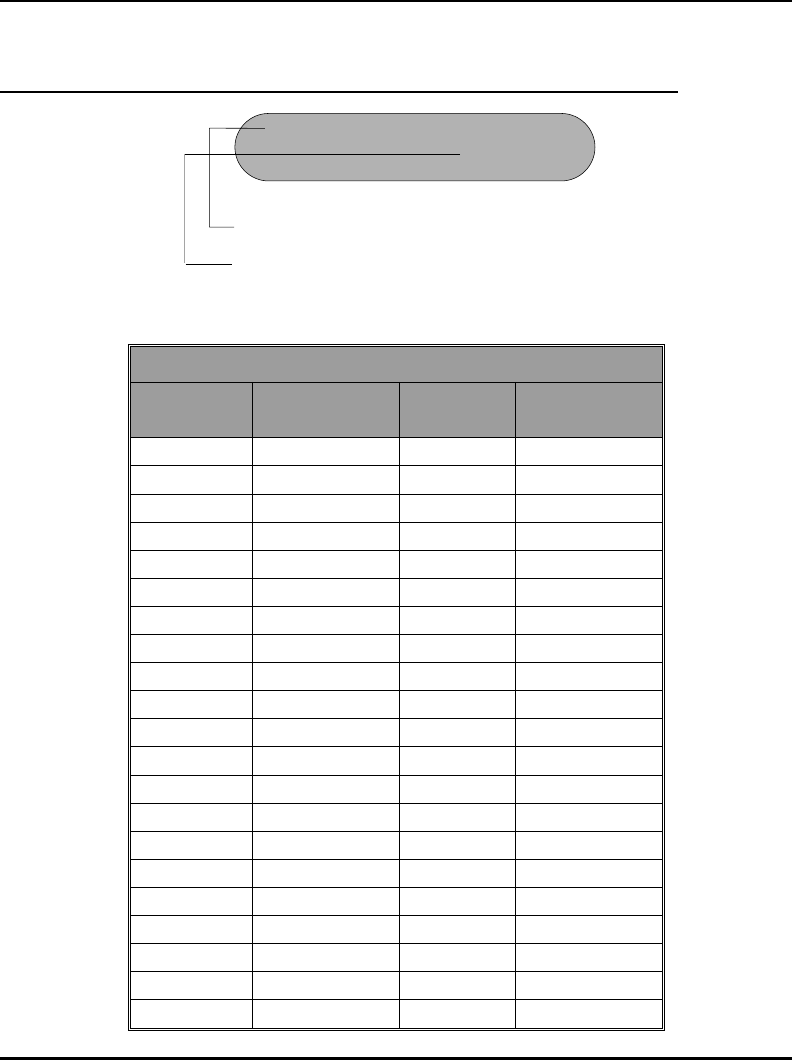
Description of the Display (Idle Display)
Scout Interactive Button Definitions
Scout
Display
Standard
Display
Scout
Display
Standard
Display
Ab ABORT Ok OK
Ac ACC (account) Ot OUT
Ag AGENT Py PLAY
Al ALL Qt QUIT
As ANSWER Rd READY
By BUSY Rc RECORD
Cf CONF Rj REJECT
Cn CANCEL Rs RELEASE
Cr CLEAR Rp REPORT
Dy DAY Rt RETRY
Ex EXIT Rn RETURN
Hp HELP Sn SCAN
Hd HOLD Se SELECT
In IN Sk SKIP
Lg LOG Sp SPEC’L (special)
Lg LOGOUT St STOP
Mn MENU Tr TRANS (transfer)
Md MODE Vc VOICE
Ms MSG (message) Wp WRAPUP
Nt NIGHT Ys YES
No NO
2 Supervisor’s User Guide for the Scout Telephone
QuickQ GCA70-345
This line indicates your present status.
Quick Q Group 01
ByHpLg
This line indicates the function of the interactive
buttons. Please refer to the table below for the
interactive button definitions.


















