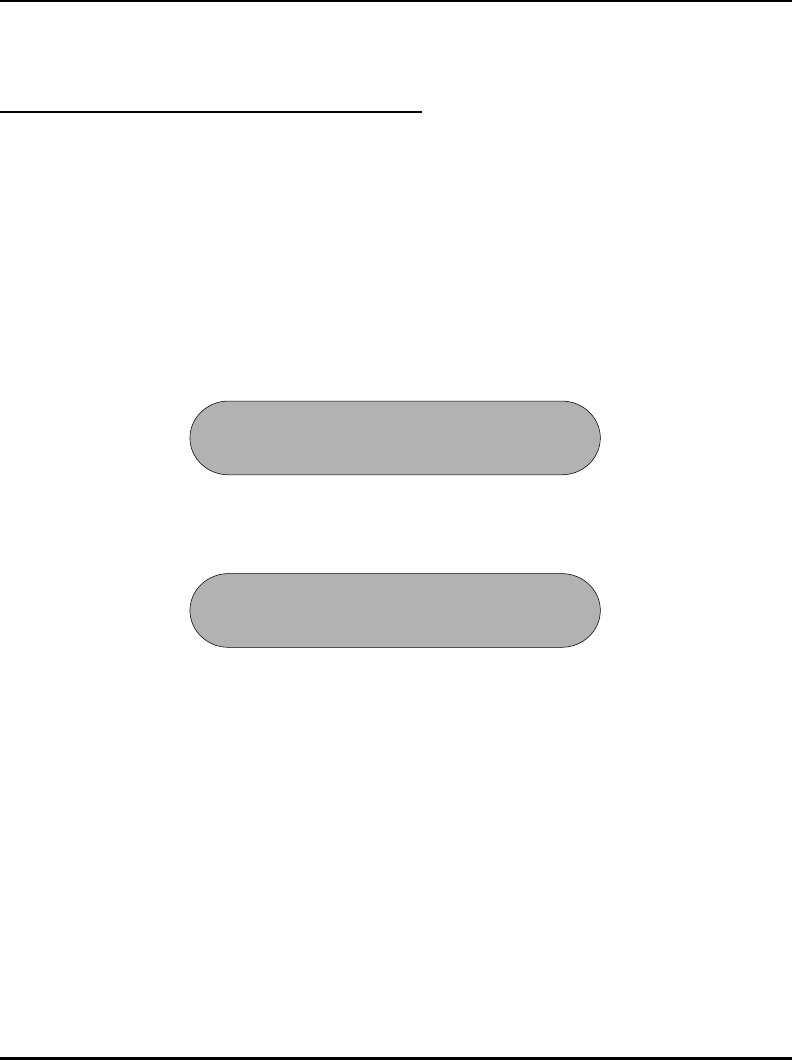
Viewing Current Reports
•
The supervisor can view current reports on answered and aban
-
doned call statistics. These statistics are based on line activity for
the group.
Note: If your group does not have lines assigned to it, this
report will show zeros.
•
From the idle display, press Mn (menu).
• Press the Rp (report) Interactive button.
•
To return to the idle display, press Qt (quit).
Supervisor’s User Guide for the Scout Telephone 9
QuickQ GCA70-345
Wt: >T
MsRpAg
A: 123 L : 4
Qt


















