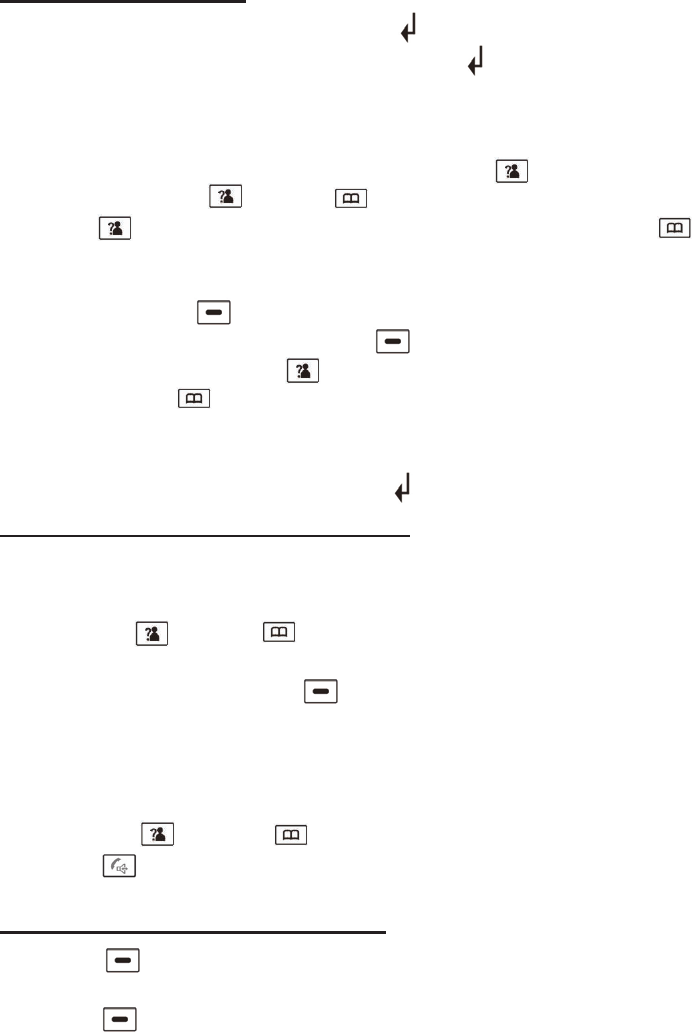
69 – ENGLISH
█ Caller ID List
Viewing the Caller List
As calls are received and stored, the icon is displayed on the
LCD. If the Caller ID memory is full, the icon will flash on
the LCD. Records will be listed in the order they were received.
To scroll through the CID records:
Method 1: From the main screen, press up to access the
CID Book. Press up or down to scroll through the entries.
Press up to review the newest CID record and press down
to review the oldest CID record first.
Method 2: Press under the word Menu on the screen to
display the main menu list. Press under the word Select to
select Call List. Press up to review the newest CID record
and press down to review the oldest CID record first.
If the call record has been reviewed, the ↑ icon will appear. If
the call has not been reviewed, the icon will appear.
Dialing a Number from the Caller List
After you access the CID Book following the instructions in
Viewing the Caller List - Method 1:
1. Press up or down to locate the desired record. If you
need to change the dialing format (7 digits, 10 digits or
11 digits), simply press under the word More to display
the 3 dialing formats. For example, if the original number
in the Caller ID list was 800-965-9043, you might need
to change it to to 1-800-965-9043 or 965-9043 in order
to dial out.
2. Press up or down to locate the desired format and
press to dial.
Deleting a Single Caller List Record
1. Press under the word Menu on the screen to display
the main menu list.
2. Press under the word Select to select CID List.


















