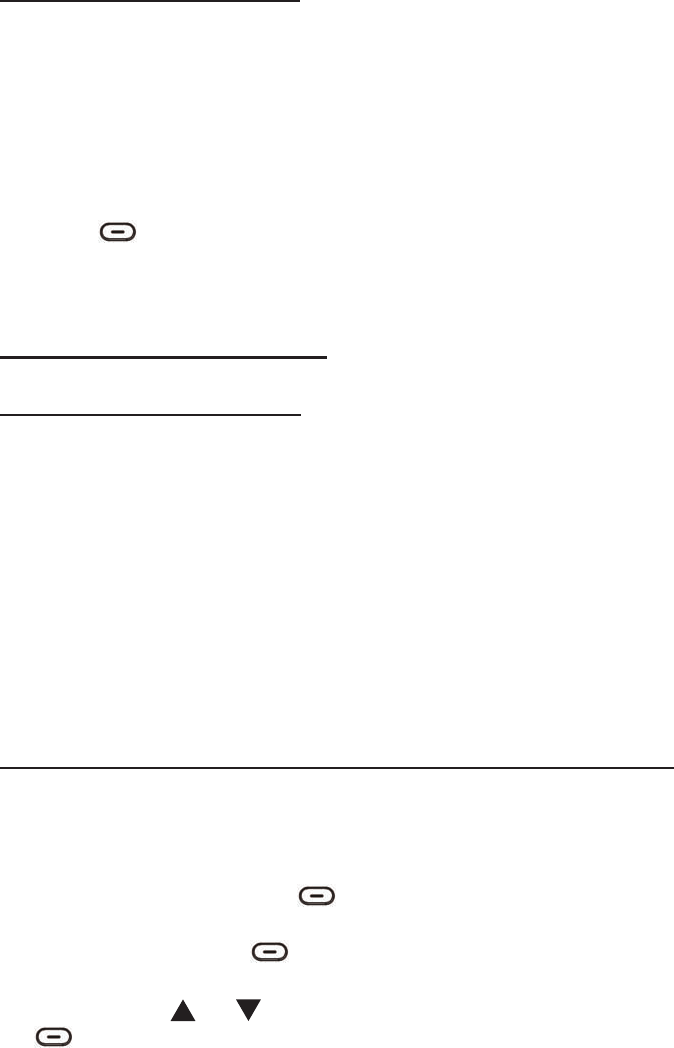
37 – ENGLISH
Dialing from Standby Mode
You can enter the desired phone number in standby mode,
which allows you to verify the number before dialing. If you
have the TALKING DIALING function turned ON, the number will
be announced as you dial (see page 32 for more information).
Follow these steps:
1. Enter a telephone number (up to 32 digits) and verify it
is correct. If you make a mistake while entering a number,
press under the word Clear to delete it.
2. When the number appears correctly, press the Speaker
key and it will dial.
Dialing from the Caller ID List (see page 42)
Dialing from the Redial List (see page 39)
█ One-Touch Memory Setting & Dialing
The base allows you to program 8 frequently dialed numbers
in the photo speed dial keys and 1 emergency speed dial key.
Each memory key can store up to 24 digits. You can insert
a 3 second pause into dialing or memory storage in order
to access custom and telebanking services, long distance,
calling cards, etc. Press the Redial key at the desired point in
the number to insert the pause and the letter P will appear at
the pause entry.
Storing Memory Numbers (while the telephone is not in use)
Method 1:
1. Press and hold one of the Memory dial keys for at least 2
seconds, and the display will show “Number:”. Enter the
number and then press under the word Save.
2. The display will show “Name:” Enter the name you want to
use and then press under the word Save (see page 44).
3. The display will show the list of ring tones to select
from. Press or to select the desired ring tone. Press
under the word Select.
4. Repeat for each Memory dial key you want to use.


















