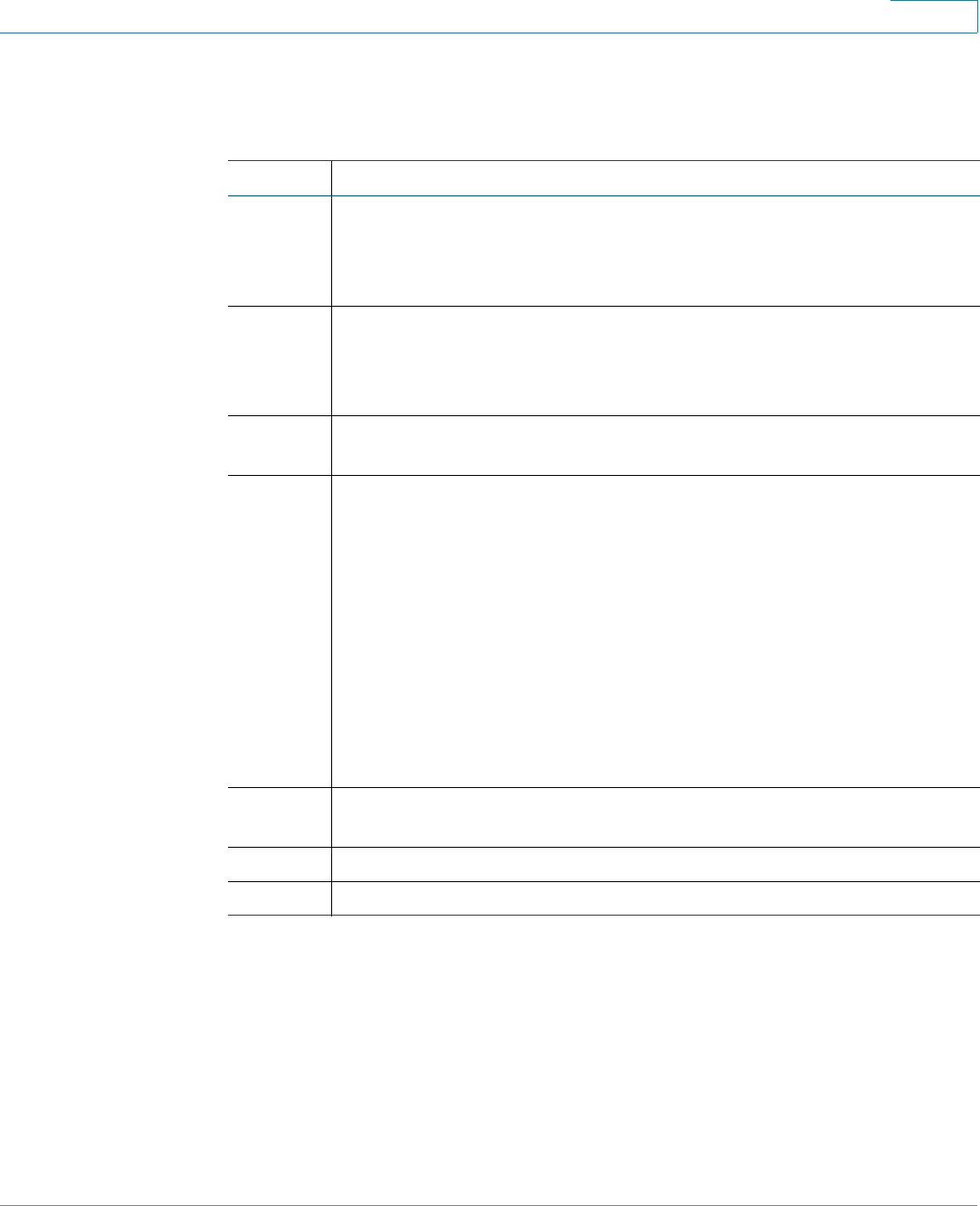
Using Basic Phone Functions
Using the Voicemail System
Cisco SPA300 and SPA500 Series IP Phones with Cisco Unified Communications UC320W 62
2
Options to manage your greetings and password:
From the Main Menu, press 4 for setup options. Then use the following options.
Press To:
1 Record your unavailable message. This greeting plays when the
phone is not answered within a specified time period. After stating
your greeting, press #. Then press 1 to save it, press 2 to listen to it, or
press 3 to record a new message.
2 Record your busy message. This greeting plays when both line
appearances are in use. After stating your greeting, press #. Then
press 1 to save it, press 2 to listen to it, or press 3 to record a new
message.
3 Record your name. After stating your greeting, press #. Then press 1
to save it, press 2 to listen to it, or press 3 to record a new message.
4 Record a temporary message to use instead of your unavailable and
busy messages. For example, enable this message when you will be
out of the office. After stating your greeting, press #. Then press 1 to
save it, press 2 to listen to it, or press 3 to record a new message.
After you save this message, it is activated immediately. It remains
active until you delete it.
When the temporary message is active, the menu offers two sub-
options:
• Press 1 to record your message.
• Press 2 to delete it.
5 Change your password. Enter your password and press #. Then re-
enter it and press #.
0 Listen to Help.
* Return to the main menu.


















