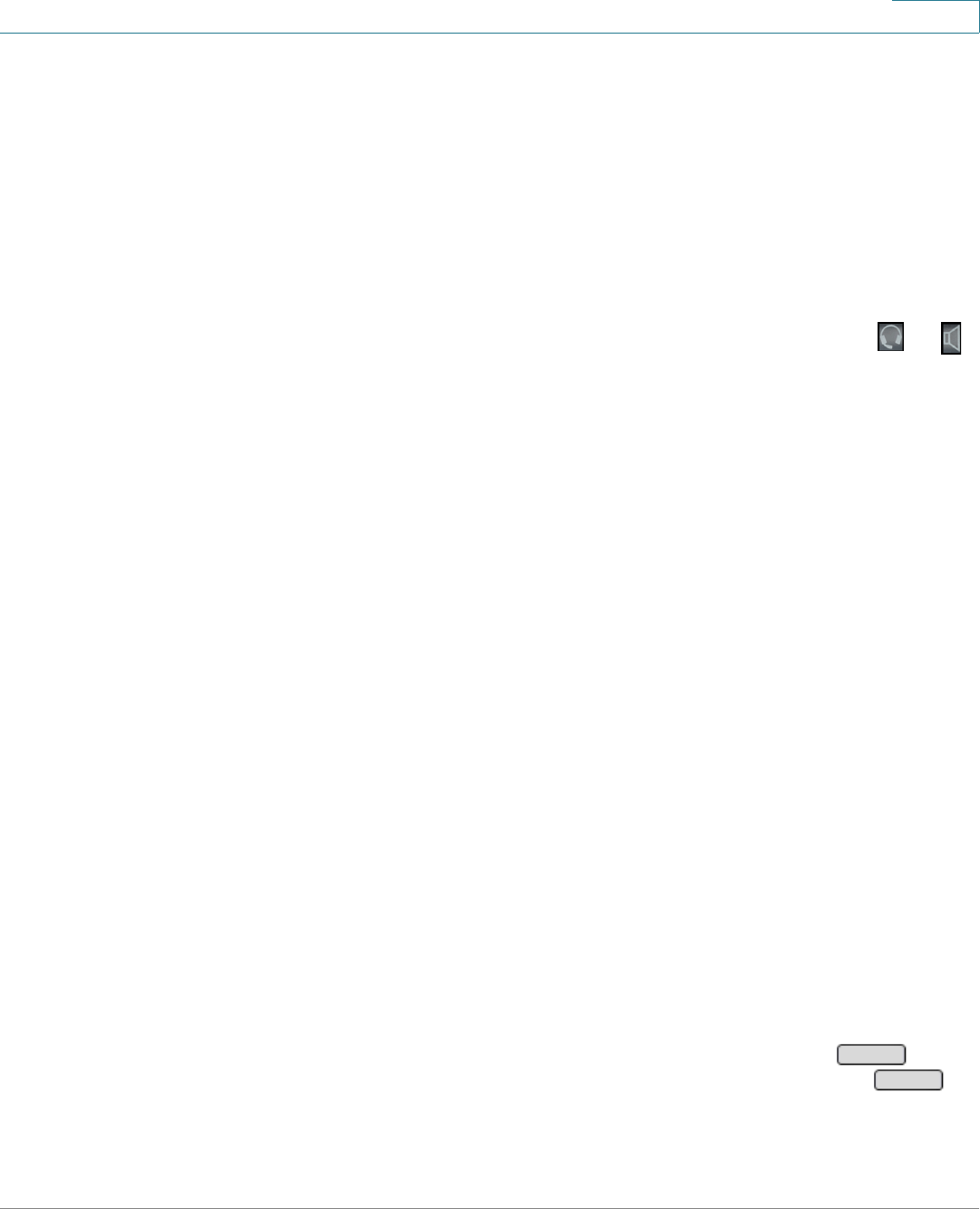
Getting Started
Using the Feature Buttons
Cisco SPA300 and SPA500 Series IP Phones with Cisco Unified Communications UC320W 21
1
Status Indicators
For shared lines, shared extensions, and paired phones, the line button indicates
the status.
• Unlit: Idle. Available to place a call.
• Green (steady): Connected to a call on this phone.
• Green (flashing): Holding a call on this phone. To resume the call, press the
line button.
• Orange (flashing): Ringing. To answer, lift the handset, or press or .
Then press the line button.
• Red (steady): Connected to a call on another phone.
• Red (flashing): Holding a call on another phone. To pick up the call, press
the line button.
• Orange (steady): There is an error. Contact your phone administrator for
assistance.
Using the Feature Buttons
Your phone administrator may configure the following types of feature buttons for
your phone.
• Auto-dial (system speed dial): Press this button to immediately place a
call to the specified user or telephone number. During an active call, you can
press this button to immediately transfer the call. This is a blind transfer, with
no opportunity to talk to the other party or to cancel the transfer.
• Block Caller ID: To block your caller ID for a call, press the button, and then
place the call. After you end the call, normal caller ID settings are in effect.
• Call Park Slot: During an active call, press this button to place the call on
hold in the specified park slot, such as Park Slot 2. To unpark the call from
this phone, press this button again. You also can unpark the call from
another IP phone with the same park slot button, for example, Park Slot 2.
Alternatively, unpark the call from any IP phone by pressing . When
prompted, enter the specified park slot number, and then press .
Unpark
Dial


















