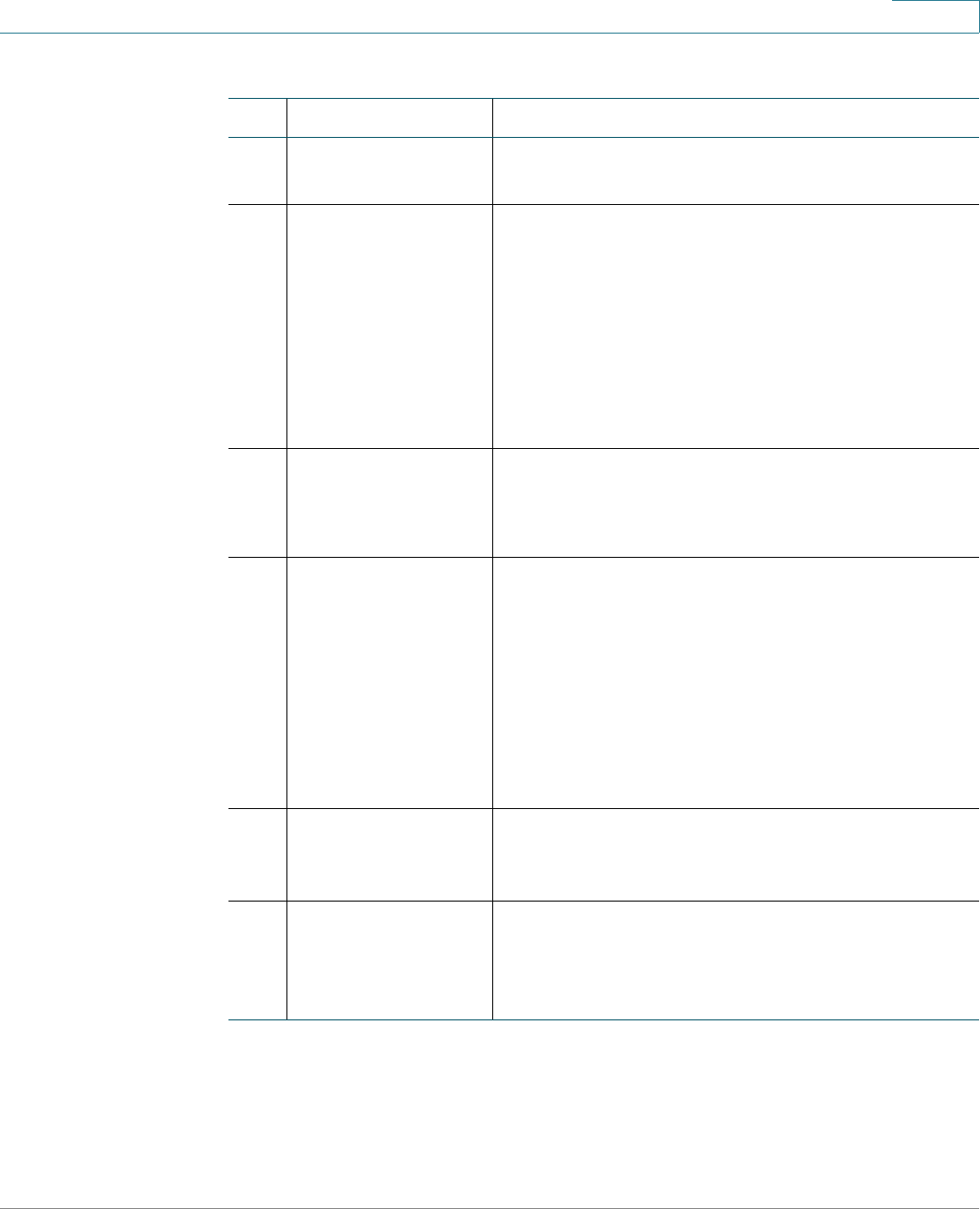
Getting Started
Phone Features
Cisco SPA300 and SPA500 Series IP Phones with Cisco Unified Communications UC320W 12
1
#Phone Feature Description
1.
Handset and
Speaker
Audio devices used to place and answer calls.
2.
Message Waiting
Indicator
Indicates the status of your voicemail box.
• Unlit: You have no new messages, or your
voicemail box is not configured.
• Red: You have a new voicemail message. Note
that a message is considered new until it is
saved or deleted.
• Flashing Red: You have an incoming call.
3.
Screen Not available on Cisco SPA501G
Displays information, softkeys, menus, or settings,
depending on the phone state and user inputs.
4.
Line and Feature
Buttons
Not available on Cisco SPA502G
May be used for extensions, shared phone lines, or
programmable features, as configured by your
phone administrator. For more information, see
Using Your Line Buttons, page 20.
Unused buttons can be configured as personal
speed dials. For more information, see Creating
and Using Personal Speed Dials, page 67.
5.
Softkey buttons Perform specified actions or open menus. For
more information, see Using Softkeys to Handle
Calls, page 17.
6.
Additional Line/
Feature Buttons for
Cisco SPA509G
Perform specified tasks, as configured by your
phone administrator. The color indicates the status.
Paper labels are provided. For more information,
see Using Your Line Buttons, page 20.


















