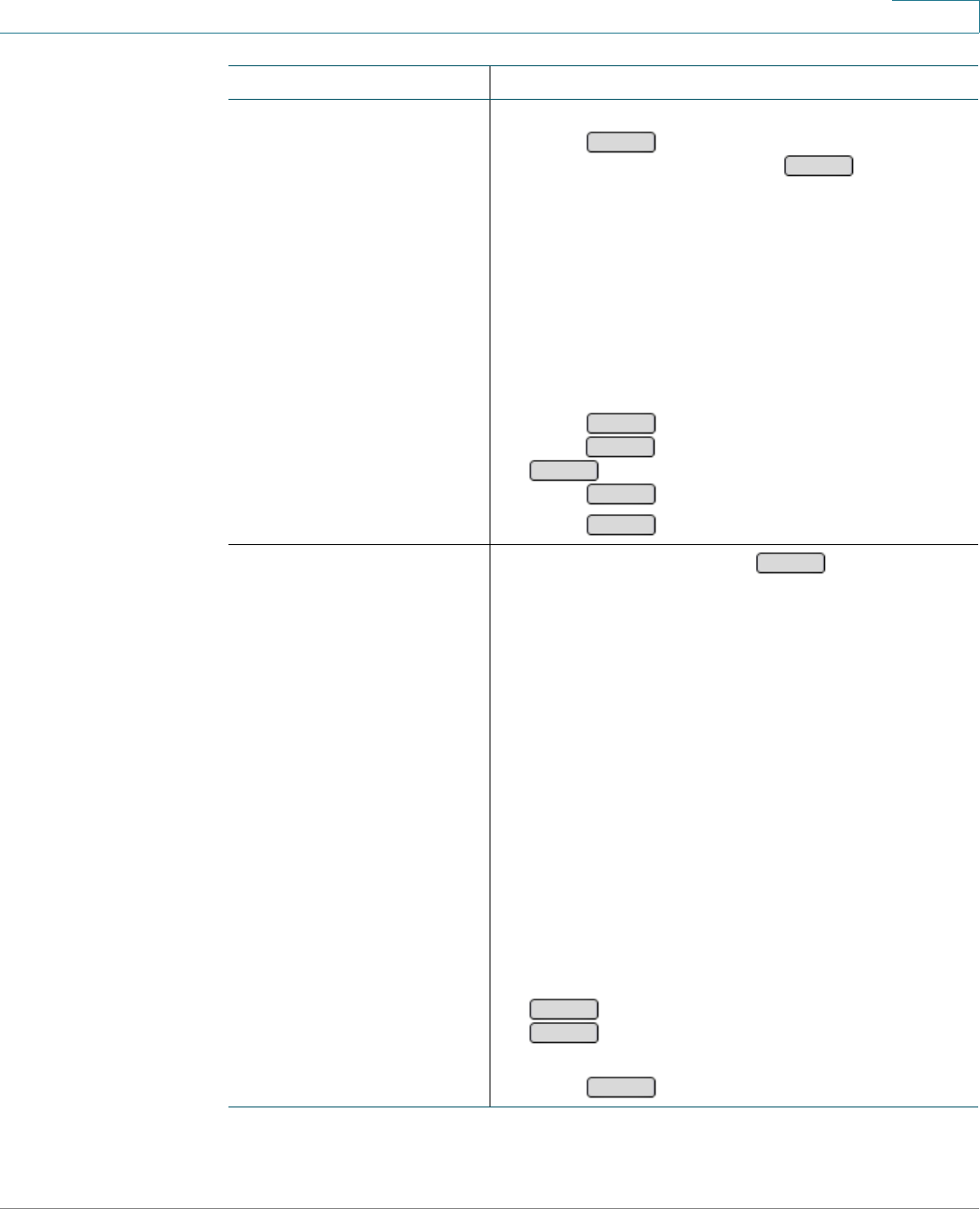
Using Basic Phone Functions
Using the Phone Directories
Cisco SPA300 and SPA500 Series IP Phones with Cisco Unified Communications UC320W 52
2
Adding or editing a
personal contact
Cisco SPA50xG models
1. For a new contact, scroll to New Entry, and then
press . For an existing contact, scroll to
the contact, and then press .
2. Enter the Name. For more information, see
Entering and Editing Characters, page 23.
3. Press the down arrow button, and then enter the
Number. For external numbers, include the digit
required to get an outside line (except on shared
lines).
4. (Optional) To change the ring tone that is used for
calls from this contact, press the down-arrow
navigation button to select the Ring setting. Then
press . Scroll through the ring tones.
Press to play a selected ring tone. Press
to select a ring tone. To close the menu,
press .
5. Press .
Adding or editing a
personal contact
Cisco SPA525G/G2
1. For a new contact, press . For an existing
contact, scroll to the contact, and then press the
Center Select button.
2. Use the keypad to enter the name of the contact.
For more information, see Entering and Editing
Characters, page 23.
3. Press the down-arrow navigation button, and
then enter the office, mobile, or home phone
number. For an outbound call, include the dialing
prefix required to get an outside line, as well as
any long-distance prefix required for your phone
service. (No dialing prefix is required on a shared
line.) You must enter at least one phone number
for a contact.
4. (Optional) To change the ring tone that is used for
calls from this contact, press the right-arrow
navigation button to enter the Select Ring Tone
screen. Scroll through the ring tones. Press
to play a selected ringtone. Press
to assign the selected ringtone to this
contact.
5. Press .
Task Instructions
Add
Edit
Option
Play
Select
Cancel
Save
Add
Play
Select
Save


















