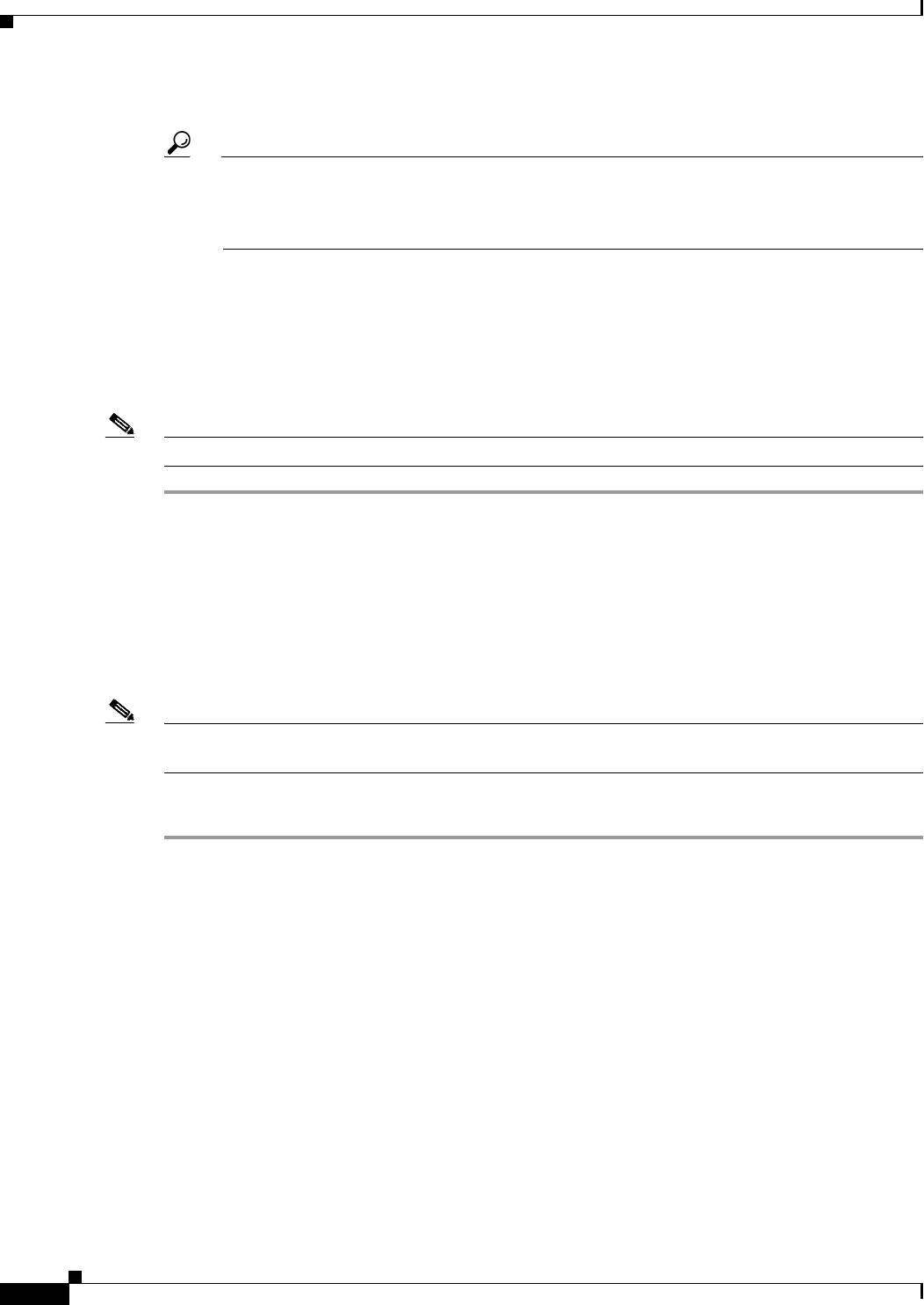
44
Cisco Unity Express 8.6 Voicemail User’s Guide for Advanced Features
OL-23884-03
Personalizing Your Settings
Step 3 From the My Options menu, choose Greetings and press Select.
Tip The Greetings menu indicates which greeting callers hear when they reach your voice mailbox.
On the Greeting menu, “(Active)” appears next to all active greetings. When an Alternate
greeting option (Alternate, Meeting, Vacation, Extended Absence) is active, the Alternate
greeting option takes precedence over the Standard greeting.
Step 4 From the Greetings menu, choose Standard or Alternate and press Select, then:
• To listen to the greeting, choose Listen and press Select. The greeting plays.
• To rerecord the greeting, choose Record. Press Select, say your greeting, then press Stop.
• To activate a greeting and automatically deactivate the other greeting, choose Activate and press
Select.
Note The language of the standard greeting is set by your system administrator.
Managing Message Settings
With the Message Notification feature, the voice-mail system informs you of new voice mail, based on
preference and schedule, by calling a phone or numeric pager, or by creating and sending a text message
to a text pager or an e-mail address. The types of messages for which you can send notifications are
configured by the system administrator.
Note Not all menu items are valid for all users. If you receive a “message notification is disabled” message
while attempting to perform this procedure, this feature is disabled.
To edit or configure message notification settings:
Step 1 Perform the steps in the “Logging In To VoiceView Express” section on page 33 to display the personal
Mailbox menu.
Step 2 From the Personal Mailbox menu, choose My Options and press Select.
Step 3 From the My Options menu, choose Message Settings and press Select.
Step 4 From the Message Settings menu, choose Message Notifications and press Select.
Step 5 Choose the notification device to be configured and press Select.
Step 6 From the device menu, choose any of the following and press Select:
• Turn Off (On) Notifications—Disable or enable the sending of notifications to this device.
• Edit Number—Display the Edit Number window for editing the number of a phone based
notification device. Then, on the Edit Number window, press << to erase the digits to change. Use
the dial pad to enter the new number. Press Submit.


















