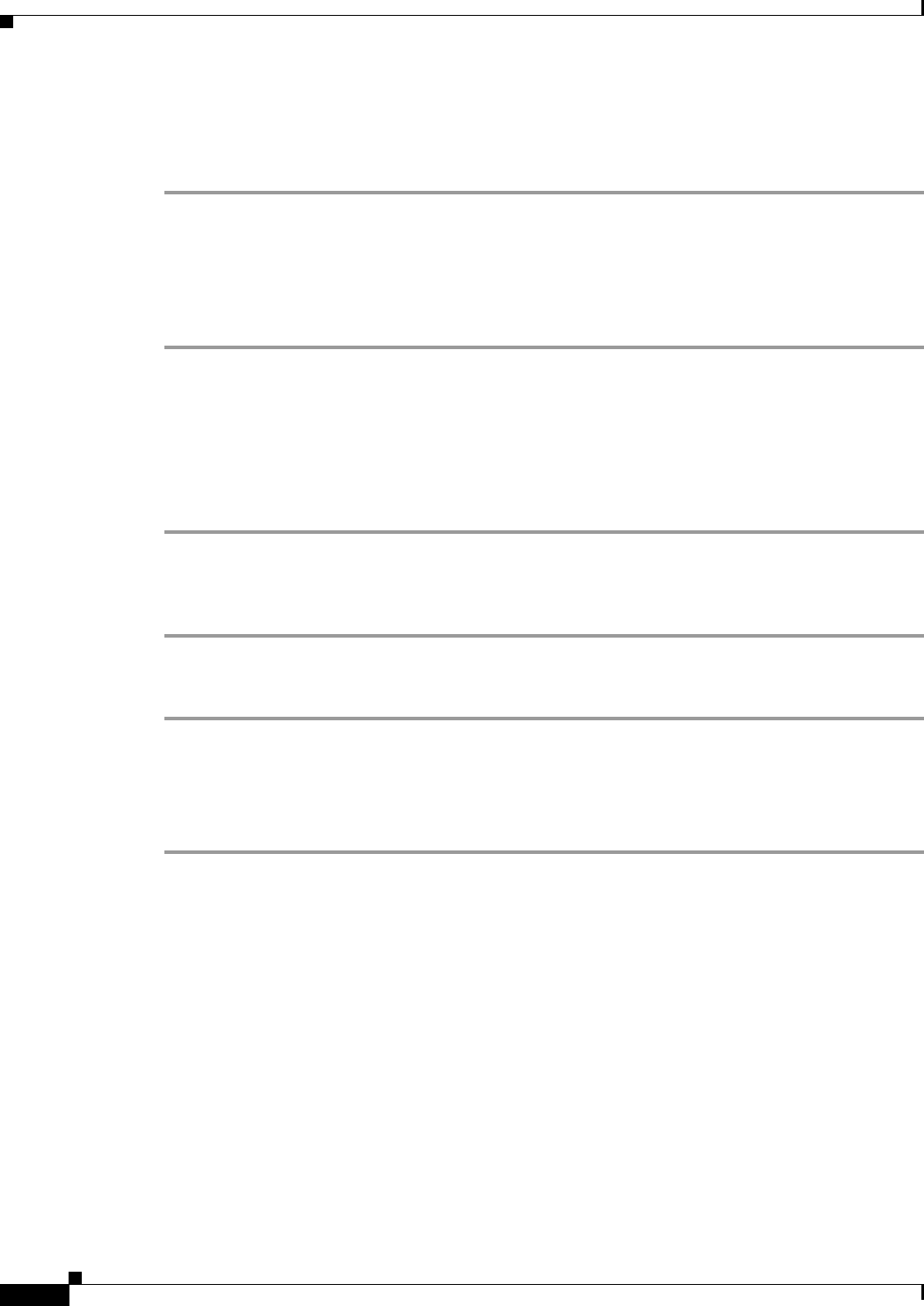
36
Cisco Unity Express 8.6 Voicemail User’s Guide for Advanced Features
OL-23884-03
Retrieving and Sending Messages in VoiceView Express
Listening to Voice Messages
To open your inbox and listen to voice-mail messages:
Step 1 Perform steps in the “Logging In To VoiceView Express” section on page 33 to display the Personal
Mailbox menu.
Step 2 From the Personal Mailbox menu, choose Inbox and press Select.
Step 3 Choose a message and press Select.
Step 4 Press Listen.
Previewing a Fax
You can preview a fax on selected Cisco Unified IP phones.
To preview a fax:
Step 1 Choose the fax and press Select.
Step 2 Press Preview.
The first page of the fax is displayed.
To preview a fax message sent as an attachment to a voice message:
Step 1 Choose the fax and press Select.
Step 2 Press Options.
Step 3 Press Preview Fax.
The first page of the fax is displayed.
You can use soft keys and phone buttons to control the fax preview viewing area. Figure 1 shows the
control soft keys and buttons.


















