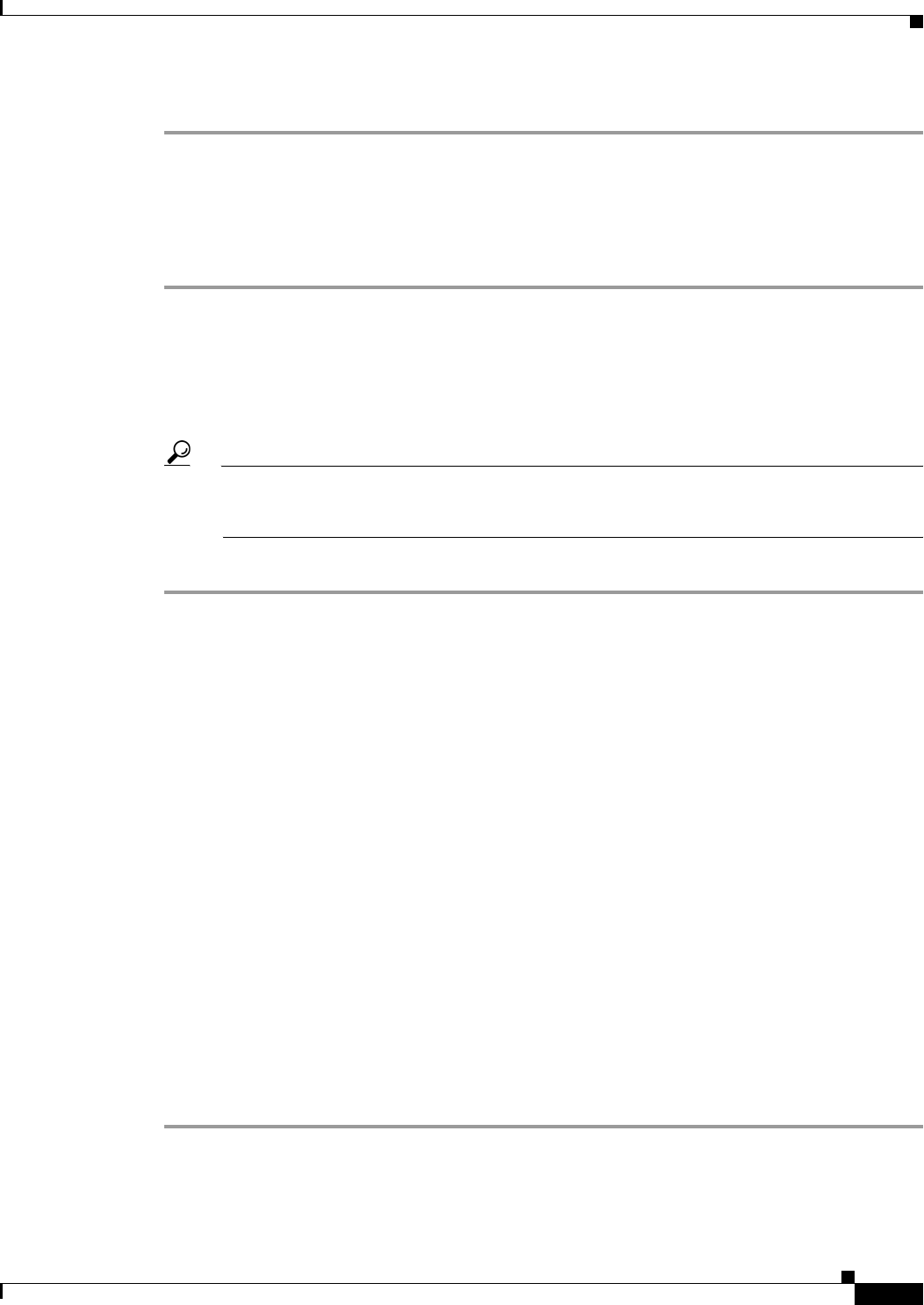
43
Cisco Unity Express 8.6 Voicemail User’s Guide for Advanced Features
OL-23884-03
Personalizing Your Settings
Step 4 Choose a sort order and press Select to display your inbox, which is sorted in the new order.
Filtering Messages in Your Inbox
To view a list of all messages of a single category in your inbox:
Step 1 Perform the steps in the “Logging In To VoiceView Express” section on page 33 to display the Personal
Mailbox menu.
Step 2 From the Personal Mailbox menu, choose Inbox and press Select.
Step 3 Press More, then press List to display the Voice Mail List Type menu.
Step 4 Choose a message type.
Tip All messages—Lists all messages, sorted according to your desired sort order. See the
“Changing the Sort Order of Your Inbox” section on page 42 to change the sort order of your
inbox.
Step 5 Press Select to display your inbox, which lists only messages of the specified type.
Personalizing Your Settings
This section contains the following procedures:
• Managing Your Greetings, page 43
• Managing Message Settings, page 44
• Changing Your PIN, page 46
• Recording Your Name, page 46
• Configuring Your Zero-out Number, page 47
Managing Your Greetings
Greetings are messages that callers hear when they reach your voice mail.
• Standard Greeting—Normal greeting that callers hear. This can be either the default greeting or a
personalized greeting that you have recorded and chosen as your standard greeting.
• Alternate greeting—Special greeting recorded by you is turned on or off using the Greetings menu.
To manage your greetings:
Step 1 Perform the steps in the “Logging In To VoiceView Express” section on page 33 to display the Personal
Mailbox menu.
Step 2 From the Personal Mailbox menu, choose My Options and press Select.


















