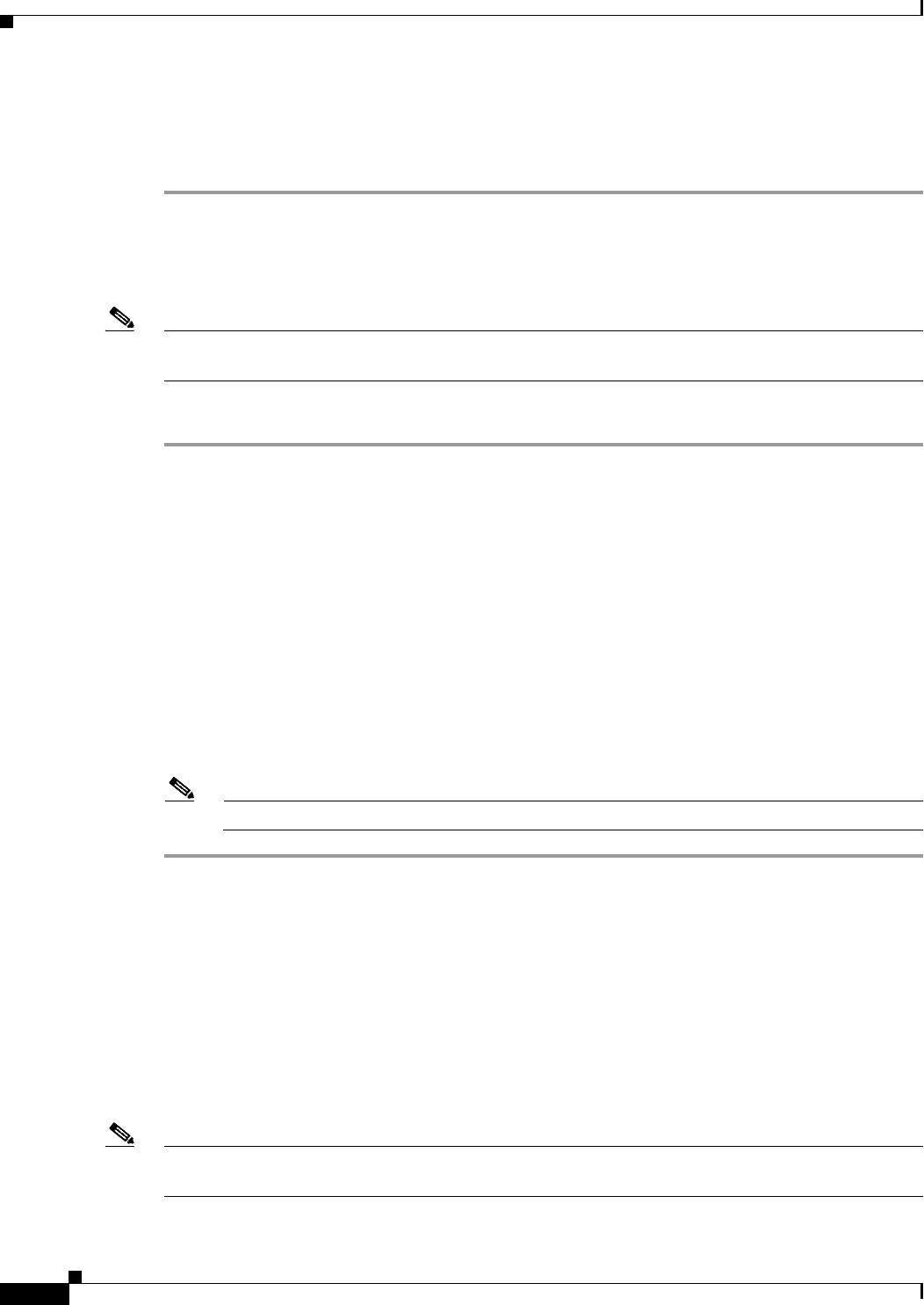
38
Cisco Unity Express 8.6 Voicemail User’s Guide for Advanced Features
OL-23884-03
Retrieving and Sending Messages in VoiceView Express
Step 4 Press Options.
Step 5 Choose 1, Print to Fax Number, then press Select.
Step 6 Enter the extension and press Submit.
Replying to a Voice Message
Note You can request Cisco Unity Express to make a live call to the message sender. See the “Accessing Live
Reply in VoiceView Express” section on page 38.
To reply to a message immediately after listening to the message:
Step 1 To reply after listening to a voice-mail message, press Reply.
Step 2 Choose Reply Via Voice Mail.
Step 3 Say your message, then press Stop. The Send Message menu appears.
Step 4 To send immediately, press Send; otherwise, choose any of the following and press Select:
• Listen to Recorded Message—Play message to be sent.
• Record Again—Switch on the microphone and begin recording. Say your message, then press Stop.
• Edit Recipients—Return to Recipient List menu where you can add or remove recipients.
• Mark as Urgent—Mark or unmark message to be sent.
• Mark as Private—Mark or unmark message to be sent.
• Message Delivery Time—Display Send Message menu. See the “Specifying Delivery Time” section
on page 41 to schedule delivery of message to be sent.
Note If the voice mail is marked Secure, then the reply is automatically marked Secure.
Accessing Live Reply in VoiceView Express
When you press the Reply button for a selected message, you may have the option of choosing the Live
Reply function.
This function is available when responding to new, saved, or deleted voice messages from subscribers or
from messages containing the required identification information. The Live Reply function is not
available if the voice-message does not contain the required caller information.
Your system administrator must activate the live reply function.
Note If you invoke this function, you will not be returned to your voice-mail session on termination of the call.
You must redial the voice mail pilot number.


















