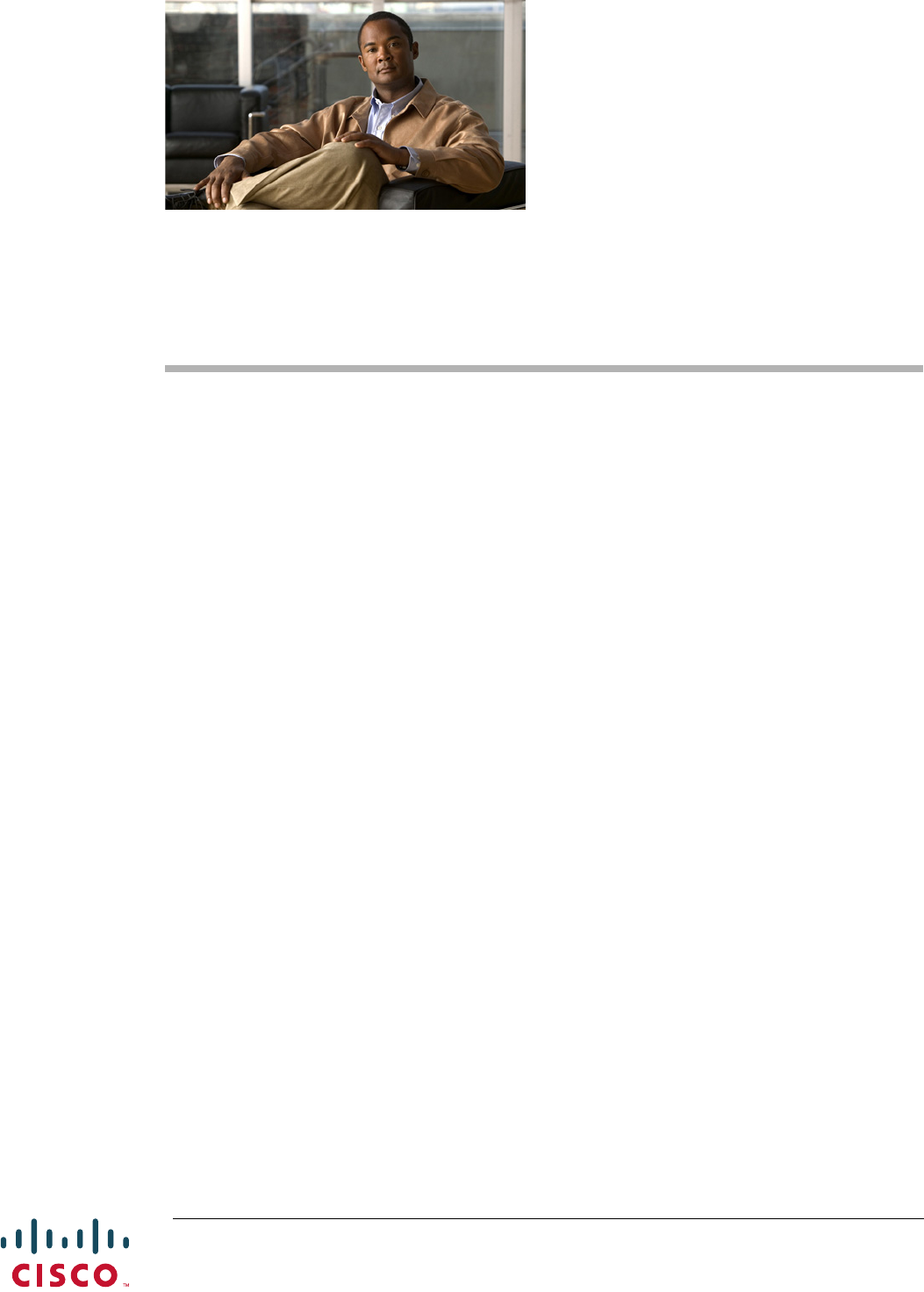
Americas Headquarters:
© 2012 Cisco Systems, Inc. All rights reserved.
Cisco Systems, Inc., 170 West Tasman Drive, San Jose, CA 95134-1706 USA
Cisco Unity Express 8.6 Voice-Mail System
User’s Guide for Advanced Features
OL-23884-03
Updated: November 8, 2012
This guide provides information about using some of the advanced voice-mail features of your
Cisco Unity Express voice-mail system. It describes how to access these features by dialing in to the
Cisco Unity Express system using your Cisco Unified IP phone. Information is also provided about
using Cisco VoiceView Express. Use this guide together with the documents listed in the “Related
Documents” section on page 3.
Contents
• Restrictions, page 2
• Related Documents, page 3
Part I—Cisco Unity Express Voice-Mail System (Call-in)
• Accessing Cisco Unity Express by Phone, page 4
• Logging in Without Entering Your PIN, page 4
• Voice-mail Options, page 5
• Calling the Message Sender Using Live Reply, page 5
• Managing Fax Messages, page 6
• Delivering Nonsubscriber Messages, page 8
• Accessing Setup Options, page 9
• Managing Greetings, page 9
• Setting Up Message Notification, page 12
• Setting up Cascading Notification, page 18
• Using Distribution Lists, page 20
• Changing Your Password, page 27


















