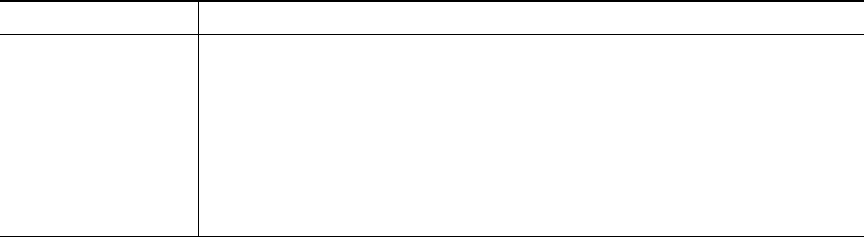
16 OL-16131-01
Securing the Phone with a Lock Set and Cable Lock
You can secure the Cisco Unified Wireless IP Phone 7921G to a desk top by ordering the lock set from
Cisco. For more information, refer to the
Cisco Unified Wireless IP Phone 7921G Accessory Guide.
To install the lock set, use the diagram and follow these steps:
If you want to... Then...
Install the lock set on
the phone
1. Put the security cable around a post or through a hole in the desktop.
Insert the loops at the ends of the security cable through the C-ring.
2. Insert the C-ring with cable loops through the slot on back of phone.
3. Use the combination lock to secure the ends of the C-ring around cable
loops and phone.
The phone is secured to the desktop area.
4. To secure the desktop charger, use a laptop cable lock.


















