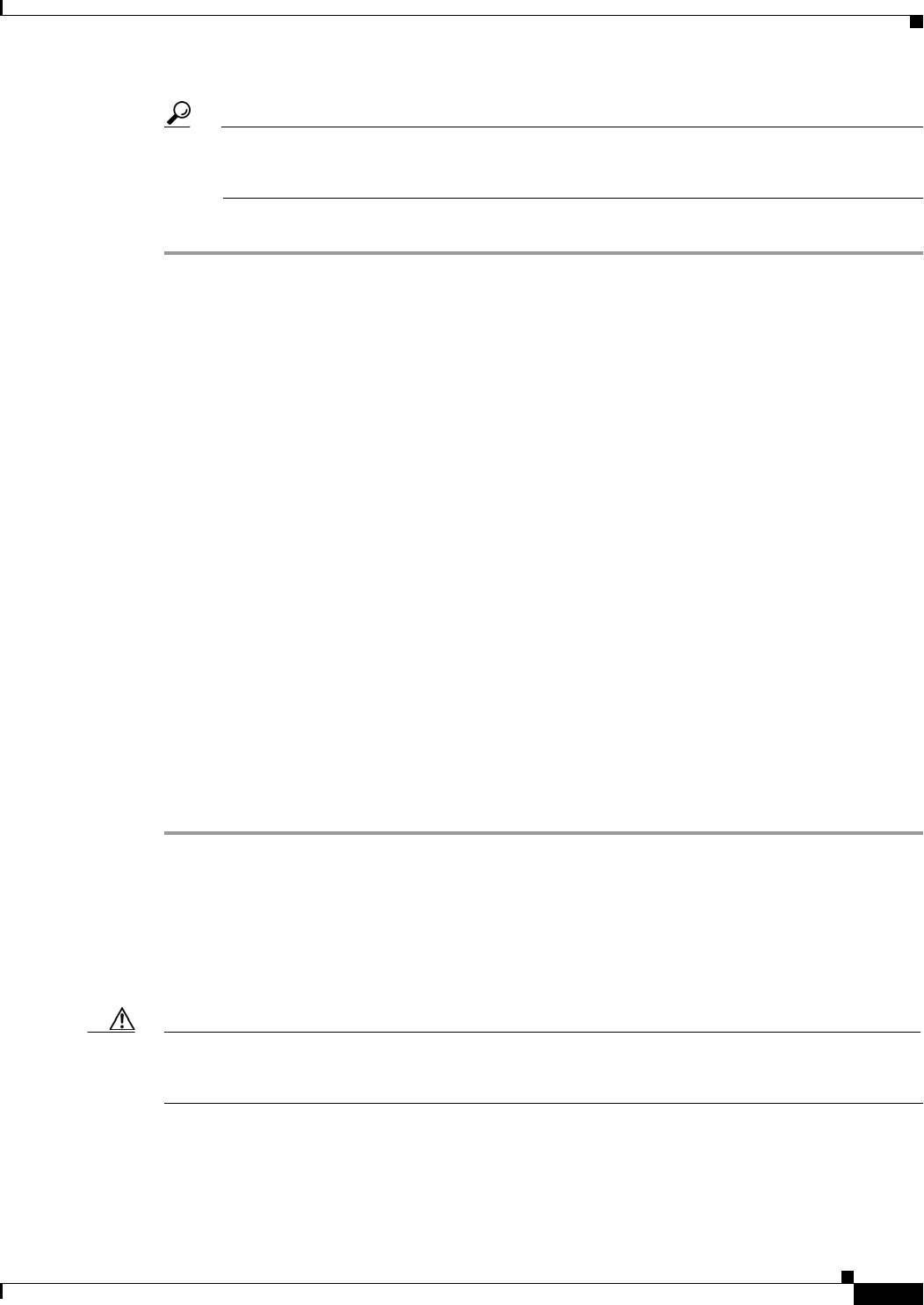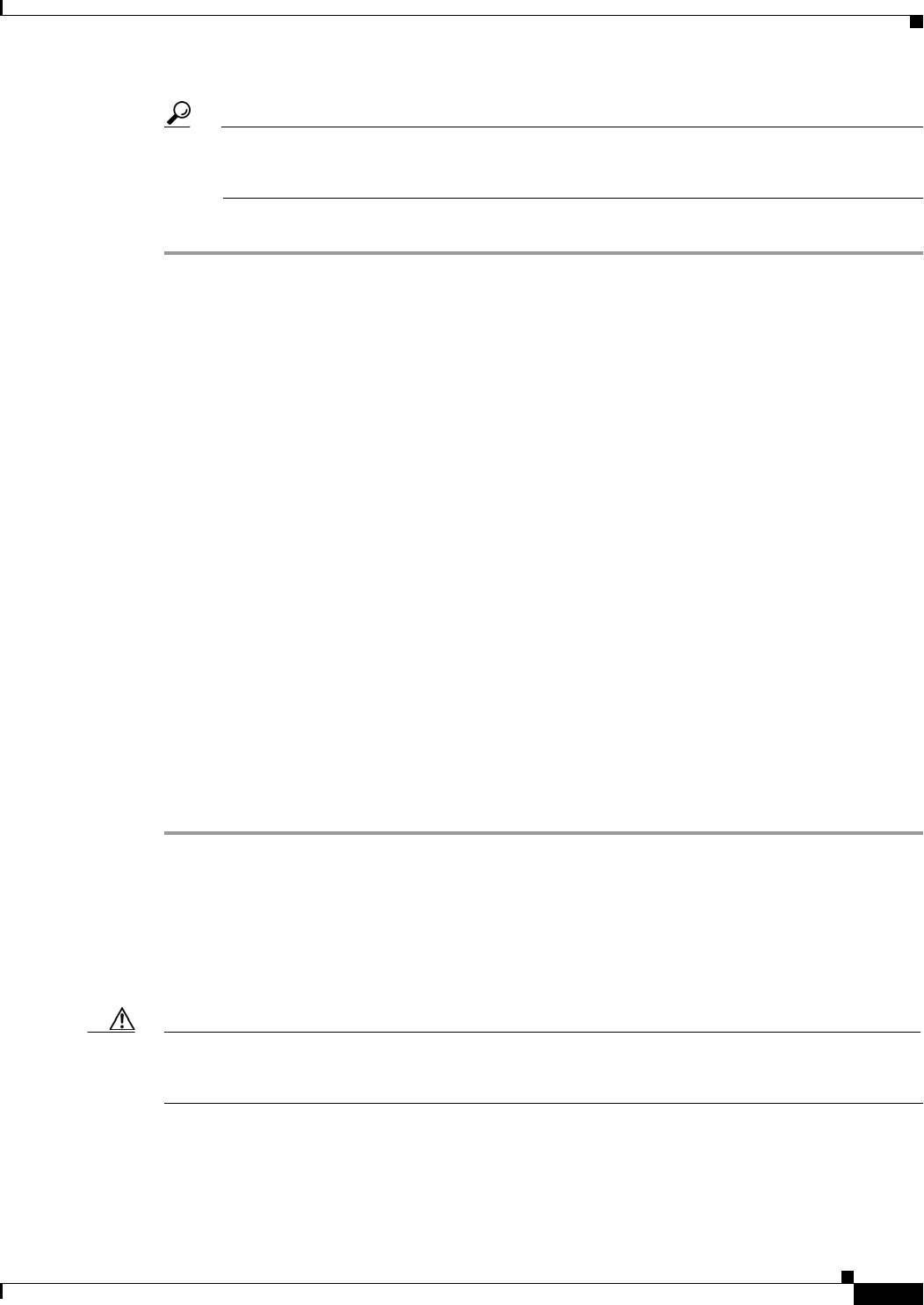
5-5
Installation and Upgrade Guide for Cisco Unified MeetingPlace Web Conferencing Release 5.3
OL-10029-01
Chapter 5 Upgrading to Cisco Unified MeetingPlace Web Conferencing Release 5.3
How to Upgrade to Cisco Unified MeetingPlace Web Conferencing Release 5.3
Tip When saving your backup files, add information that will help you manage the backup. For
example, including 4.3.0.246 to 5.3.104.0 in the folder name means that the folder contains the
Release 4.3.0.246 backup files, which were created before you upgraded to Release 5.3.104.0.
Step 5 Save all backup files to a safe location.
How to Upgrade to Cisco Unified MeetingPlace
Web Conferencing Release 5.3
This section contains the following procedures:
• Preparing to Upgrade Cisco Unified MeetingPlace Web Conferencing, page 5-5
• Upgrading a Standalone Web Server, page 5-6
• Upgrading a Standalone Web Server to a Shared Database Configuration, page 5-7
• Upgrading Web Servers Sharing the Same Database, page 5-8
Preparing to Upgrade Cisco Unified MeetingPlace Web Conferencing
Before You Begin
• Read the “Restrictions for Upgrading to Cisco Unified MeetingPlace Web Conferencing
Release 5.3” section on page 5-1.
• If you are upgrading to Release 5.3(235) or a later release, read the “About Upgrading to Cisco
Unified MeetingPlace Web Conferencing Release 5.3(235) and Later Releases” section on page 5-2.
Procedure
Step 1 Ensure that your system meets the requirements for upgrading.
Review the “Upgrading to Release 5.3” section in the Release Notes for your release of Cisco
Unified MeetingPlace Web Conferencing.
Step 2 Back up your system.
Complete the “How to Back Up Before Upgrading to Cisco Unified MeetingPlace Web Conferencing
Release 5.3” section on page 5-3.
Caution Cisco Unified MeetingPlace Web Conferencing overwrites all customizations when upgrading from
Release 4.2.7.x or 4.3.0.x. Ensure that you back up your customizations as indicated in the upgrade
procedures if you want them available for future retrieval.
Step 3 Make sure that the Cisco Unified MeetingPlace 8100 series server that the web server is connecting to
has Cisco Unified MeetingPlace Audio Server Release 5.3 installed by doing one of the following: