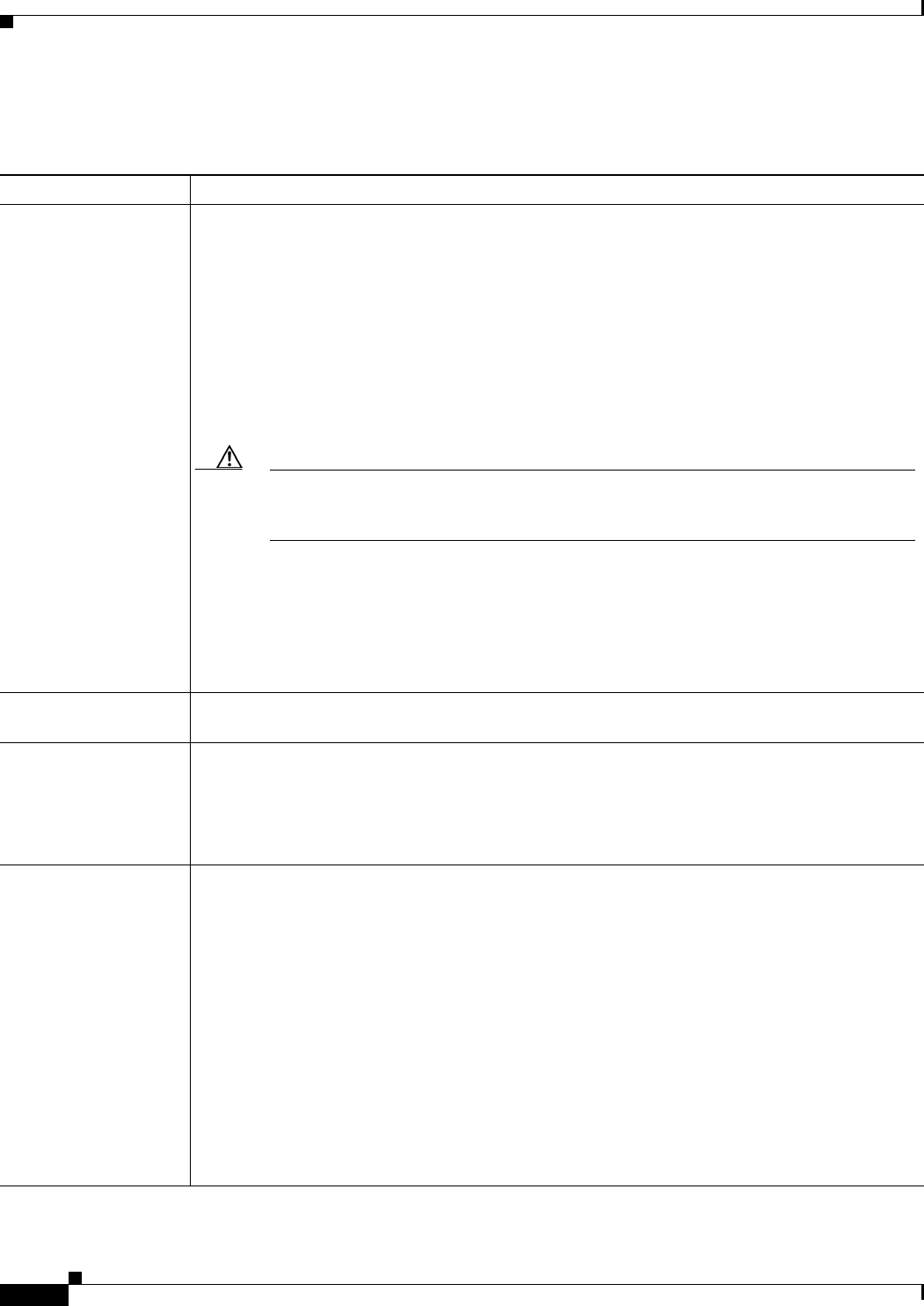
1-6
Installation and Upgrade Guide for Cisco Unified MeetingPlace Web Conferencing Release 5.3
OL-10029-01
Chapter 1 Introducing Cisco Unified MeetingPlace Web Conferencing Release 5.3
New Features and Enhancements
New Features and Enhancements in Release 5.3(235)
Feature Description
Authentication
configuration options
There are new authentication configuration options in the administrative page that provide the
following benefits:
• Consolidate various previously supported and unsupported authentication methods under a
single, enhanced administrative page
• Support previously unsupported authentication methods, such as LDAP and specific
third-party authentication packages
• Simplify configuration by automating previously manual configuration steps
• Improve Single Sign On (SSO) integration with other authentication software by exposing
integration hooks in the administrative page
Caution Before you configure SSO, read the “Terms of Use” section on page 1-2 so that you
understand the terms for SSO software integration with Release 5.3(235) and the terms
obtaining for TAC support for this feature.
Note The default authentication setting is the MeetingPlace directory with web form login
authentication. If your existing web server is configured to use another authentication
method, such as NT authentication, LDAP, or Single Sign On through third-party software
like SiteMinder, those settings are replaced by the default setting, and you must configure
the desired authentication by using the new authentication configuration options in the
administrative page.
Automated server-side
log collection
Automated server-side log collection feature. For more information, see Chapter 8 in the
Configuration Guide for Cisco Unified MeetingPlace Web Conferencing Release 5.3.
Automatic install of
SQL Server SP 4
SQL Server SP 4 is bundled with Release 5.3(235) and installs automatically on the Cisco MCS
server if SQL Server is also installed under the local option on the server, where Cisco
Unified MeetingPlace Web Conferencing is installed. For a non-Cisco MCS server or if you are
using remote SQL Server, you must manually install SP4.
For more information, see the “About SQL Server Integration” section on page 2-1.
Automatic meeting
extension
Regular meetings that are scheduled with at least one audio or one video port will not be
automatically extended after meeting end times if there are fewer than two meeting participants
who remain connected to the audio or video devices even if some web-conferencing participants
are still connected to the meeting. The Cisco Unified MeetingPlace Audio Server system will end
these meetings, and consequently, Cisco Unified MeetingPlace Web Conferencing will disconnect
the remaining web participants.
Reservationless meetings, continuous meetings, and zero-port meetings, such as meetings
scheduled with zero audio and zero video port that are web-only meetings, are not impacted by this
change. In particular, web-only meetings will keep extending after their end times if two or more
web-conferencing participants are still connected.
Cisco Unified MeetingPlace Web Conferencing has a 24-hour inactivity session limit for profiled
user logins: if a profiled user connects to a web-conferencing meeting and leaves the browser open,
the web connection terminates after 24 hours of inactivity. For guest users, the inactivity session
limit is 45 minutes.


















