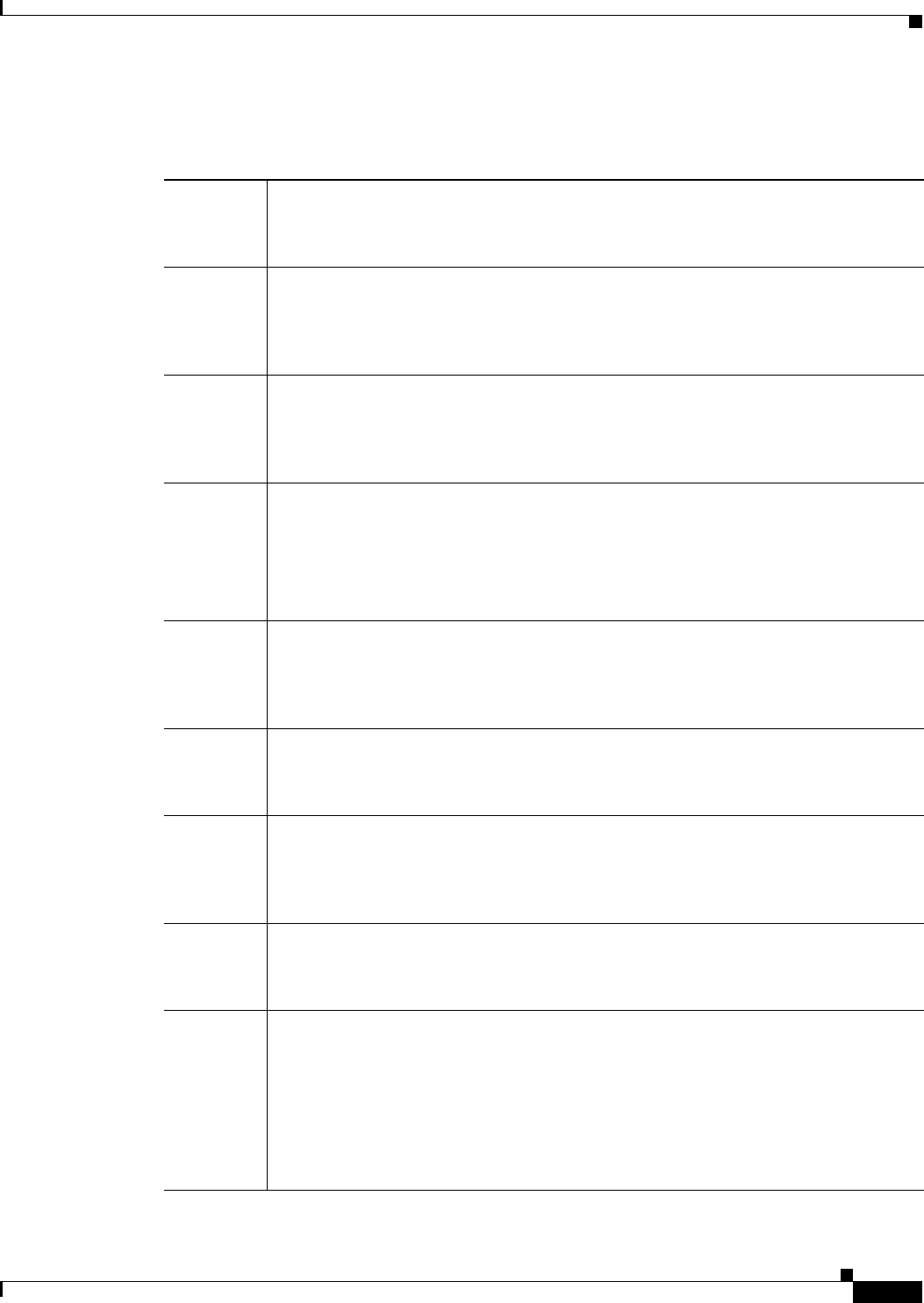
3-7
Installation and Upgrade Guide for Cisco Unified MeetingPlace Web Conferencing Release 5.3
OL-10029-01
Chapter 3 Installing Cisco Unified MeetingPlace Web Conferencing for a Segmented Meeting Access Configuration
How to Install Cisco Unified MeetingPlace Web Conferencing Release 5.3 in an SMA-2S Configuration
Gathering Basic Information About Your Internal and External Web Servers
Gather and record the following information to prepare for your SMA-2S deployment.
Description
Enter the NetBios (computer) name of the internal web server.
Value
NetBios
Notes
Description
Enter the hostname or fully qualified domain name (FQDN) of the internal web server
that is resolvable from the internal network.
Value
Hostname or FQDN
Notes
Description
Enter the IP address of the internal web server that is resolvable from the internal
network.
Value
IP address
Notes
Description
Enter the SQL Server that the internal web server will be using.
Note SQL Server can be on the web server or on a separate remote server. For more
information, see the “About SQL Server Integration” section on page 2-1.
Value
IP address or hostname
Notes
Description
Enter the IP address or hostname of the external web server that is resolvable from the
internal web server.
Value
IP address or hostname
Notes
Description
Enter the NetBios (computer) name of the external web server.
Value
NetBios
Notes
Description
Enter the hostname or fully qualified domain name (FQDN) of the external web server
that is resolvable from the Internet.
Value
Hostname or FQDN
Notes
Description
Enter the IP address of the external web server that is resolvable from the Internet.
Value
IP address
Notes
Description
Enter the SQL Server that the external web server will be using.
Note SQL Server can be on the web server or on a separate remote server. Each
internal Cisco Unified MeetingPlace web server and external Cisco
Unified MeetingPlace web server must have its own SQL Server. For more
information, see the “About SQL Server Integration” section on page 2-1.
Value
IP address or hostname
Notes


















