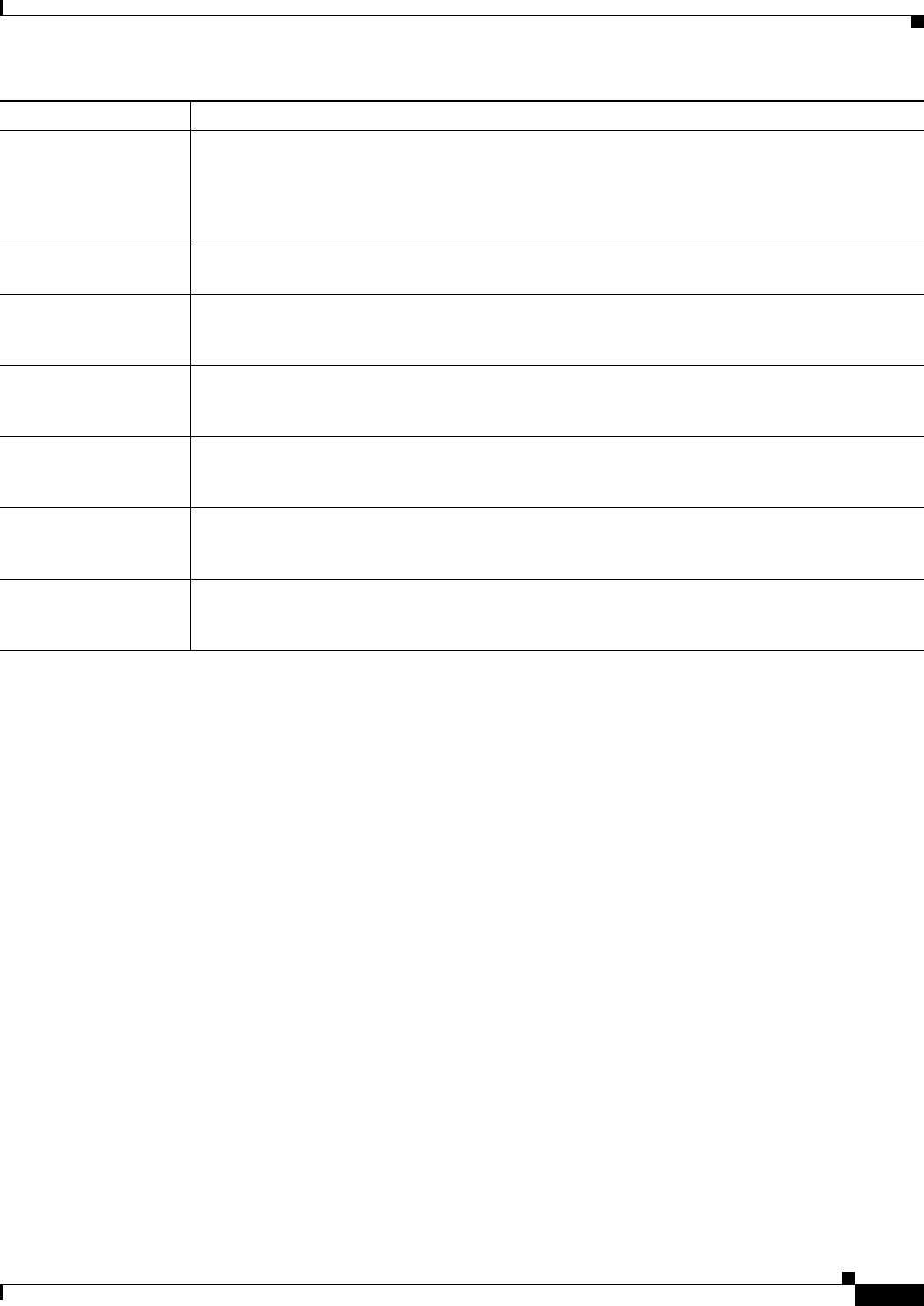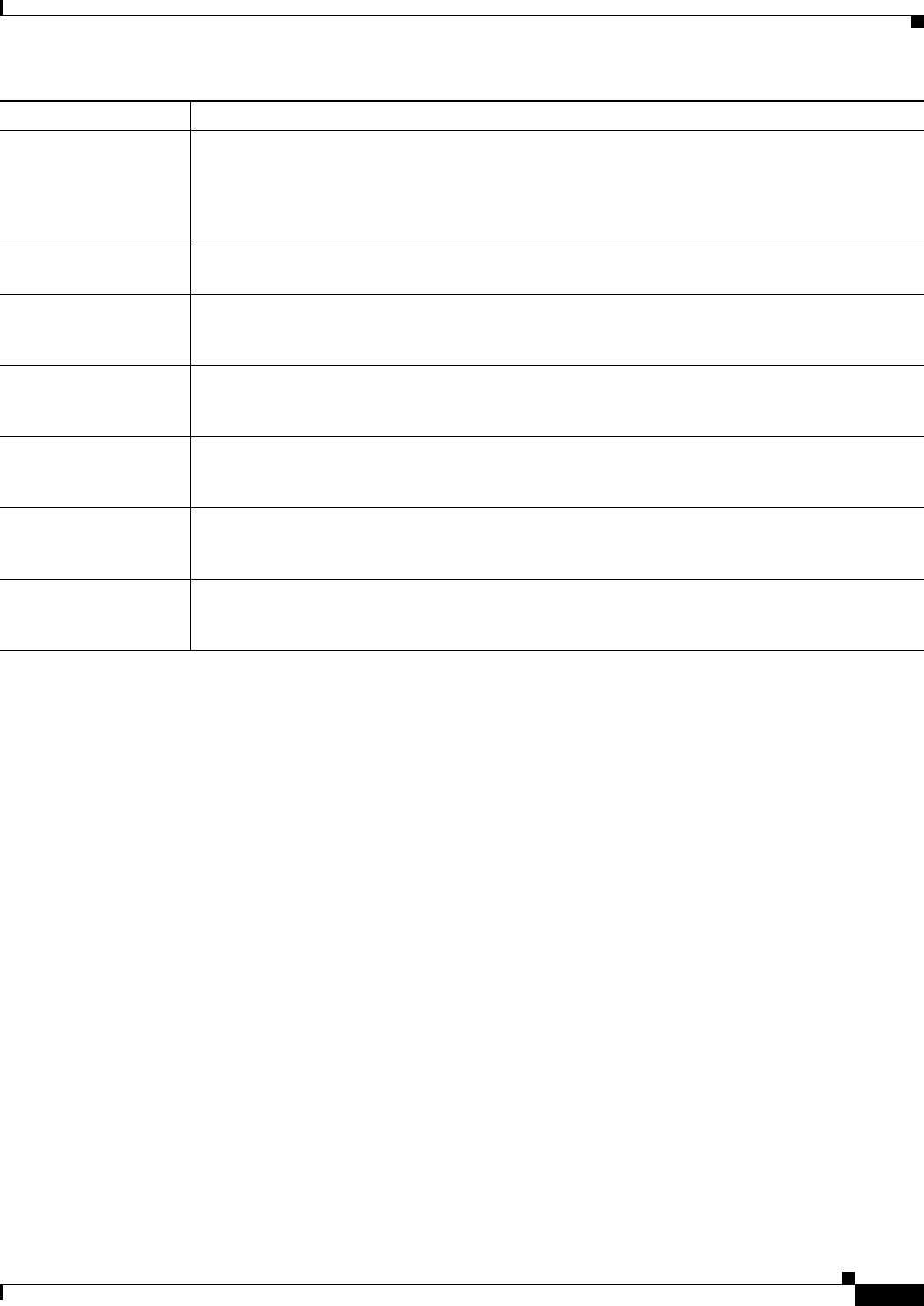
1-5
Installation and Upgrade Guide for Cisco Unified MeetingPlace Web Conferencing Release 5.3
OL-10029-01
Chapter 1 Introducing Cisco Unified MeetingPlace Web Conferencing Release 5.3
New Features and Enhancements
Automatic
case-conversion for
Windows integrated
authentication
Cisco Unified MeetingPlace user profiles are case-sensitive. To ease synchronization between
Cisco Unified MeetingPlace and third-party authentication software, this release automatically
converts case from upper-case to lower-case and vice-versa for Windows integrated authentication.
For more information about user authentication, see Chapter 5 in the Configuration Guide for Cisco
Unified MeetingPlace Web Conferencing Release 5.3.
Schedule on behalf of Users with Attendant and higher permissions can now schedule meetings on behalf of other users
through the Cisco Unified MeetingPlace Web Conferencing scheduling interface.
Increased ability to
customize the Web user
interface
Enhanced customization pages allow you to more easily determine the Cisco Unified MeetingPlace
Web Conferencing fields and descriptions that are visible to your end users.
Increased online
administrative
functionality
This release supports increased online administrative tools, such as the ability to create new user
profiles, groups, meeting categories, and site routes.
Restricted meetings ID
patterns
For enhanced security, this release supports the ability to configure meeting ID patterns that are
restricted from use. For more information about this feature, see Chapter 2 in the Configuration
Guide for Cisco Unified MeetingPlace Web Conferencing Release 5.3.
Updated Cisco
Unified MeetingPlace
Gateway SIM
This release includes Cisco Unified MeetingPlace Gateway System Integrity Manager release
5.2.0.46. For more information about the Gateway SIM, see Chapter 2 in the Configuration Guide
for Cisco Unified MeetingPlace Web Conferencing Release 5.3.
Separate end-user and
administrative Help
pages
This release features two separate Help systems: one for end users and one for system
administrators. The system administrator Help is only available on Admin pages that require
signing in by authorized users.
Feature Description