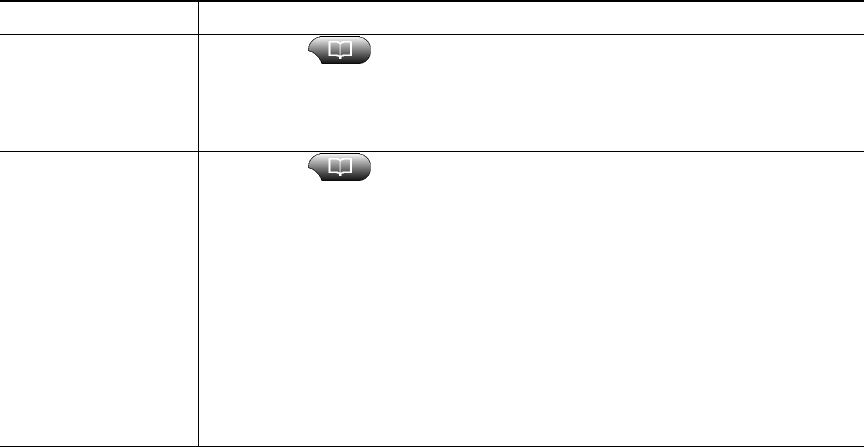
53
Using Corporate Directory on Your Phone
Depending on configuration, your phone can provide access to a corporate directory which you can
use to place calls to coworkers. Corporate Directory is set up and maintained by your system
administrator.
Tip
Use the numbers on your keypad to enter characters on your phone screen. Use the Navigation button
on your phone to move between input fields.
If you want to... Then...
Dial from a corporate
directory (while not
on another call)
1. Choose > Corporate Directory (exact name can vary).
2. Use your keypad to enter a full or partial name and press Search.
3. To dial, select the listing that you want to dial, or scroll to the listing and
go off-hook.
Dial from a corporate
directory (while
connected to another
call)
1. Choose > Corporate Directory (exact name can vary).
2. Use your keypad to enter a full or partial name and press Search.
3. Scroll to a listing and press Dial.
4. Choose a menu item to handle the original call:
• Hold—Puts the first call on hold and dials the second.
• Transfer—Transfers the first party to the second and drops you from the
call. (Press Transfer again after dialing to complete the action.)
• Conference—Creates a conference call with all parties, including you.
(Press Confrn again after dialing to complete the action.)
• EndCall—Disconnects the first call and dials the second.


















