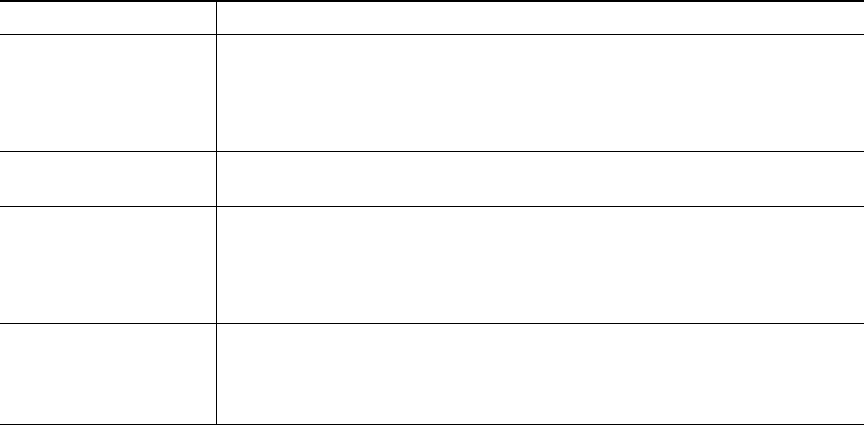
Advanced Call Handling
Cisco Unified IP Phone 7906G and 7911G for Cisco Unified Communications Manager 6.0 27
Storing and Retrieving Parked Calls
You can park a call when you want to store the call so that you or someone else can retrieve it from
another phone in the Cisco Unified Communications Manager system (for example, a phone at a
co-worker’s desk or in a conference room). You can park a call by using these methods:
• Call Park—Use the Park softkey to store the call. Your phone displays the call park number where
the system stored your call. You must record this number and then use the same number to retrieve
the call.
• Directed Call Park—Use the Transfer softkey to direct the call to an available directed call park
number that you dial or speed dial. To retrieve the call from a directed call park number, you must
dial the park retrieval prefix and then dial or speed dial the same directed call park number.
Tip
You have a limited time to retrieve a parked call before it reverts to ringing at the original number. See
your system administrator for details.
Logging Out of Hunt Groups
If your organization receives a large number of incoming calls, you might be a member of a hunt group.
A hunt group includes a series of directory numbers that share the incoming call load. When the first
directory number in the hunt group is busy, the system hunts for the next available directory number
in the group and directs the call to that phone.
If you want to... Then...
Store an active call
using Call Park
1. During a call, press Park. (You may need to press the more softkey to
see Park.)
2. Record the call park number displayed on your phone screen.
3. Hang up.
Retrieve a parked call Enter the call park number from any Cisco Unified IP Phone in your
network to connect to the call.
Direct and store an
active call at a directed
call park number
1. During a call, press Transfer.
2. Select a speed-dial number assigned to a directed call park number or
dial the number.
3. Press Transfer again to finish storing the number.
Retrieve a parked call
from a directed call
park number
Cisco Unified IP Phone in your network, enter the park retrieval prefix and
dial the directed call park number, or after entering the park retrieval
prefix, select the speed-dial for the directed call park number to connect to
the call.


















