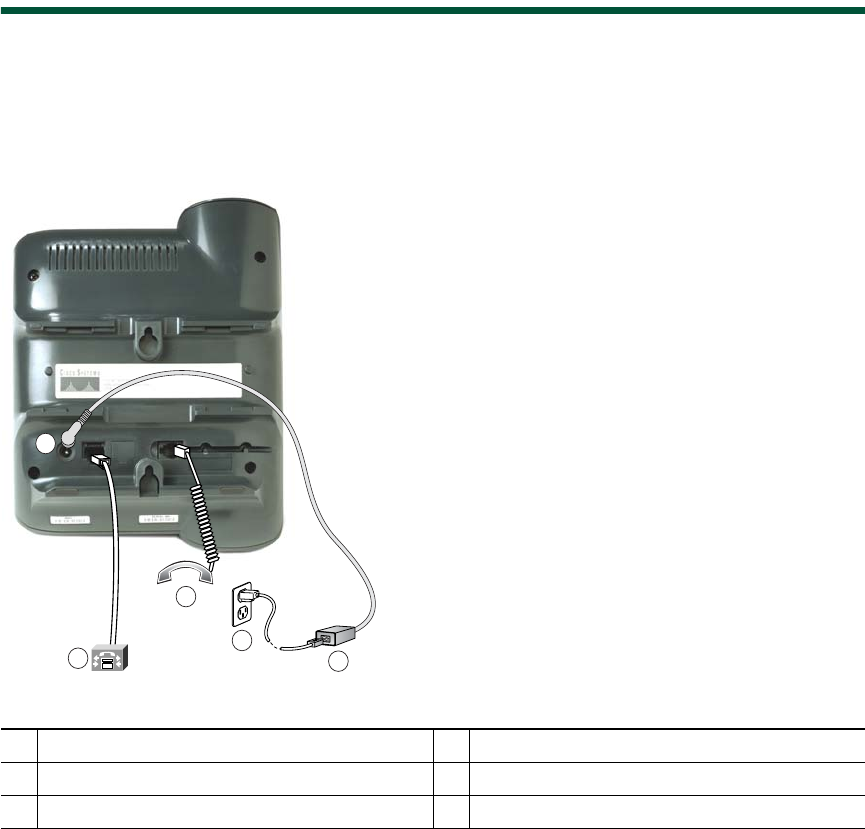
4 OL-12474-01
Connecting Your Phone
Your system administrator will likely connect your new Cisco Unified IP Phone to the corporate IP
telephony network. If that is not the case, refer to the graphics below to connect your phone.
The following graphic and table show how to connect the Cisco Unified IP Phone 7906G:
1
Network port (10/100 SW)
4
AC-to-DC power supply
2
Handset port
5
AC power cord
3
DC adapter port (DC48V)
2
3
5
4
1
79976


















