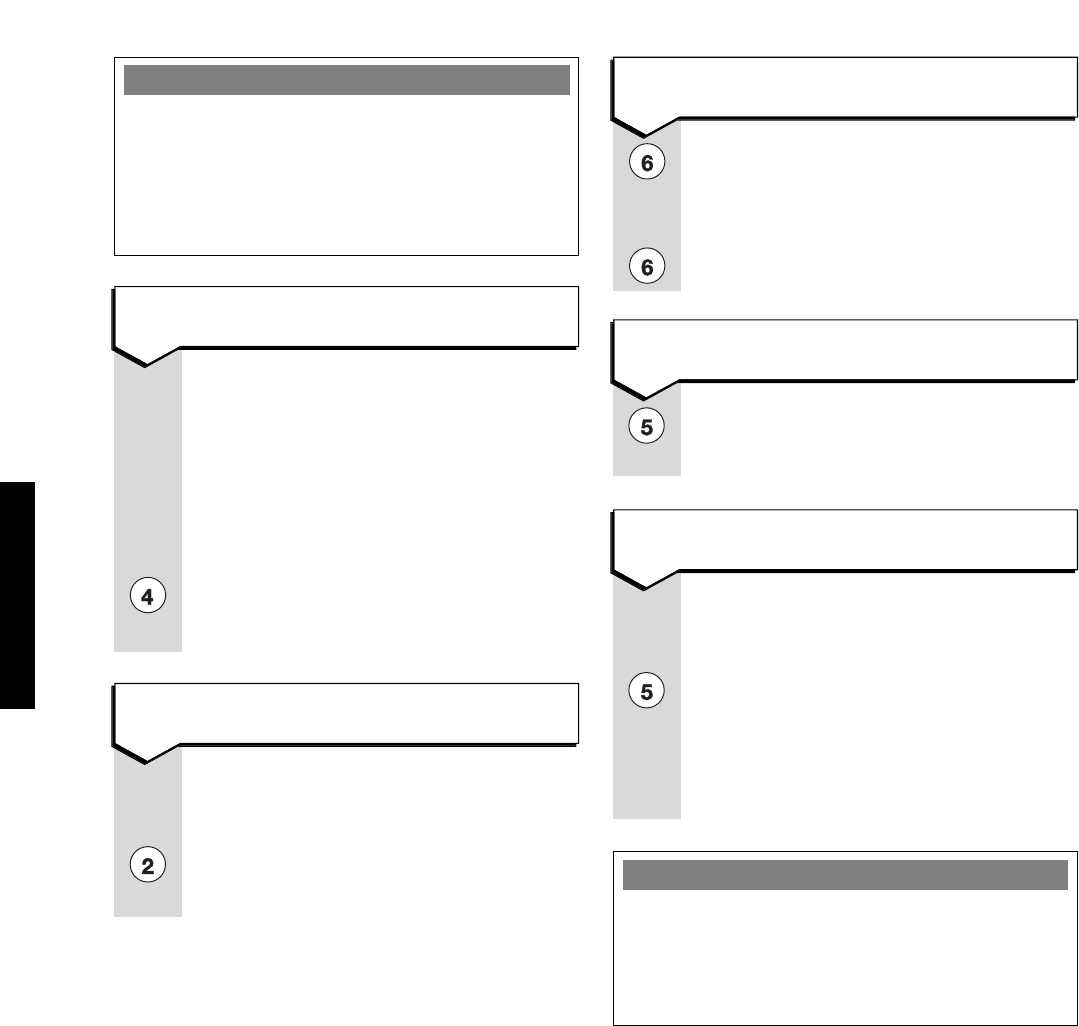
24
Controlling your message
You can now play back, delete or skip
backward and forward through your
messages using the telephone keypad,
as follows:
To replay the message you are
listening to:
While the message is playing, press
4
on your telephone keypad. The message
will replay from the beginning.
To replay all messages
At the end of your messages, you will
hear “End of messages”.
Within 8 seconds press
2 on your
telephone keypad. All messages are
replayed.
To move forward to the next message
While a message is playing, press 6 on
your telephone keypad. Your Freestyle
1050 will play the next message.
You can move forward 2 messages by
pressing the
6 button twice and so on.
NOTE
If you hear 4 short ‘beeps’, it means that you have
entered the wrong security code and you are invited to
try again.
If you take longer than 8 seconds to enter a
✱
or
number, your Freestyle 1050 will hang up.
To delete the message you are
listening to
During playback, press the 5 button on
your telephone keypad. Your Freestyle
1050 will announce “Message deleted”.
To delete all messages
You can delete all messages immediately
after listening to them.
Press the
5 button within 8 seconds of
hearing “End of messages.”
All messages will be deleted.
Your Freestyle 1050 will announce
“All messages deleted.”
NOTE
If you accidentally delete a message or messages,
simply hang up within 8 seconds of hearing the
message “All messages deleted.”
All messages marked for deletion will be restored.
REMOTE ACCESS


















