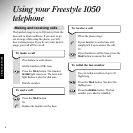10
USING YOUR PHONE
To dial a stored number
Press the TALK button.
Press the
QUICKDIAL button
Press the
0-9 location code under
which the number you want is stored.
The number is dialled automatically.
Did you know?
You can mix manual and memory dialling as
required. For example, you can dial the area code
0181 380 from the memory and then complete the
number manually.
NOTE
Keep a note of your stored numbers on the Quickdial
reference label on the base unit.
Q
u
i
c
k
d
i
a
l
To store a number of more than
16 digits
Press the QUICKDIAL button.
Press one of the
0-9 buttons to set the
location code under which your phone
number will be stored.
DIAL Dial the first 16 digits.
Press the
QUICKDIAL button. You hear
a confirmation beep. The number is
stored.
Press the
QUICKDIAL button again.
Press a different
0-9 button to select a
second location code under which to
store the remaining digits.
DIAL Dial the remaining digits.
Press the
QUICKDIAL button. You hear
a confirmation beep. The rest of the
number is stored.
To dial a stored number of more
than 16 digits
Press the TALK button.
Press the
QUICKDIAL button, then the
first
0-9 location code number. The
number begins dialling automatically.
When the first part of the number has
been dialled, press the
QUICKDIAL
button again, then the second 0-9
location code number. The rest of the
number is dialled.
Q
u
i
c
k
d
i
a
l
Q
u
i
c
k
d
i
a
l
Q
u
i
c
k
d
i
a
l
Q
u
i
c
k
d
i
a
l
Q
u
i
c
k
d
i
a
l
Q
u
i
c
k
d
i
a
l