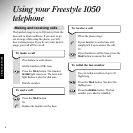14
Incoming messages
Your Freestyle 1050 will automatically record an
incoming message when it is connected to your
phone socket and is set to ‘Answer On’.
While a message is being recorded, the display
flashes r. It will stop recording if the caller stops
speaking for longer than 6 seconds.
Two minutes is the maximum time allowed for
each incoming message. If the maximum
message length is reached – or if the memory
becomes full – your Freestyle 1050 will give
4 beeps and hang up.
To adjust the loudspeaker volume
Press buttons in order shown
Your Freestyle 1050 has a volume
range of
0-8 (0 = Off, 8 = Loud).
The pre-set level is
3.
Press
VOL + to increase the volume.
Press
VOL – to decrease the volume.
As you press, a beep sounds at the
level you are selecting. When the
volume is at its highest or lowest, you
will hear two beeps.
To switch the message alert on or off
When the answering machine is in its
idle state:
Press and hold the
SKIP < button.
The machine announces, “Message alert
off/on” as appropriate.
Press the
SKIP < button again to change
the setting.
Message alert
When new messages have been received, your
Freestyle 1050 will beep every 10 seconds. The
volume of the beep is at the volume you have set
for the loudspeaker.
ANSWERING MACHINE
Volume
Volume
Skip
Skip
NOTE
If a call comes in while you are playing back a
message or memo, the playback continues until
completed, or you take the call.