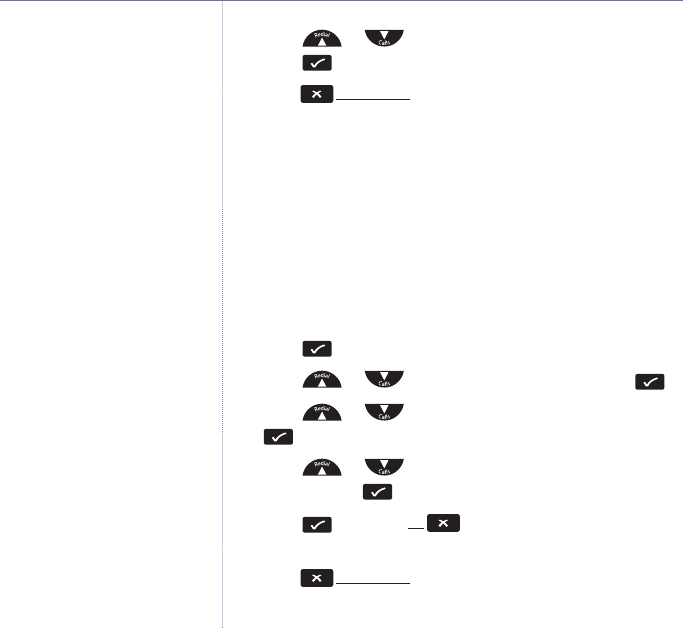
52
Elements – New Style – Edition 4 – 31.08.06 – 7644
If you experience any problems, please call the Helpline on 0870 605 8047 or email bt.helpdesk@suncorptech.com
4. Press or to scroll through the list of messages.
Press to view the full details for each message.
5. Press r
epeatedly to exit and return to standby.
Message memory full
When the SMS message memory is full,
Memory Full
will be
displayed. So that you can continue to send and receive
messages, you will need to delete some/all old messages.
Delete all messages from the Inbox/your personal
message box
1. Press to open the main menu.
2. Press or until
SMS
is displayed, then press .
3. Press or until
Delete All
is displayed and press
.
4. Press or to display either
Inbox
or
Personal
SMS
and press .
Confirm?
is displayed.
5. Press to confirm or
to cancel and return to the
previous screen.
6. Press r
epeatedly to exit and return to standby.
Menu
Menu
Menu
Menu
Menu
Menu
Text messaging


















