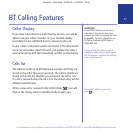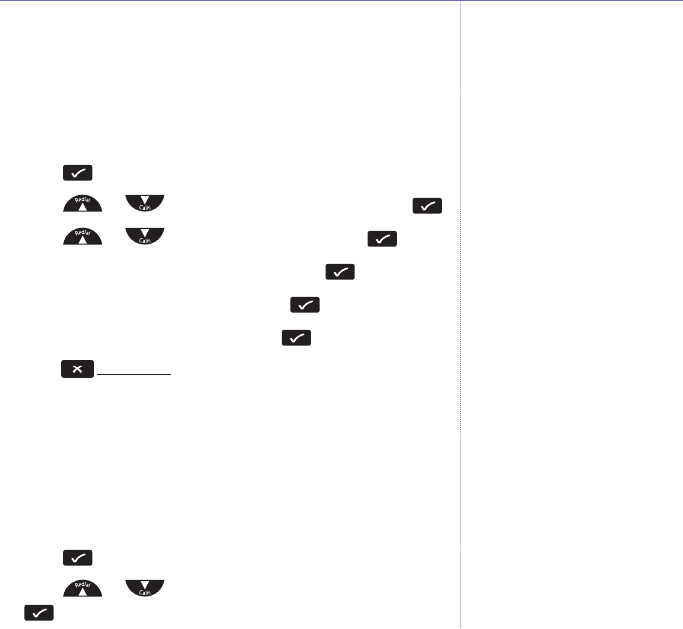
31
Elements – New Style – Edition 4 – 31.08.06 – 7644
If you experience any problems, please call the Helpline on 0870 605 8047 or email bt.helpdesk@suncorptech.com
PIN code
Your BT Elements has a security PIN code which you will need
to change some of the settings on your phone. The default
PIN code is 0000. You may want to change this to prevent
unauthorised changes to your settings.
1. Press to open the main menu.
2. Press or until
Setup
is displayed, then press .
3. Press or to select
Pin Code
and press .
4. Enter the current 4 digit PIN code and press .
5. Enter a new 4 digit PIN code and press .
6. Re-enter the new PIN code and press .
7. Press r
epeatedly to exit and return to standby.
Dial mode
The dialling mode is pre-set to Tone (DTMF) dialling. If you are
using your BT Elements phone with an older type of
switchboard/PBX you may required to change this setting to
Pulse dialling.
1. Press to open the main menu.
2. Press or until
Setup
is displayed, then press
.
Menu
Menu
Menu
Menu
Menu
Menu
Menu
Menu
For security when you enter each
digit of the PIN code it will be
displayed as a
*
.
Contact your PBX/Switchboard
provider if you are unsure which
setting to use.
Set-up menu